As the name suggests, LinkedIn Ads are paid marketing tools that offer LinkedIn social networks access through sponsored posts and other methods. It’s a powerful marketing tool for B2-B companies to build leads, online presence, share content, etc.
In order to grow in the professional market, companies have to use LinkedIn marketing to reach it. LinkedIn ads provide many benefits to companies, not just for added reach and recognition but also to boost sales, hire capable people, and be a part of an industry’s social media presence. Being a part of it can have positive results in growing organically online.
What Is LinkedIn Ads Manager?
LinkedIn Ads Manager is a tool that allows you to create, launch, and measure the results of an ad campaign. It’s designed in such a way that it’s easy to use for anyone looking to set up a campaign. Also, you don’t need a background in programming to use it. It’s available in multiple languages, and you can create campaigns that are displayed globally.
Types of LinkedIn ads
The following are types of LinkedIn ads.
Sponsored Content
Sponsored Content, also known as native ads, lets you publish ads in the LinkedIn newsfeed, regardless of whether they’re scrolling on mobile or their desktop, helping you raise awareness, build relationships, and drive quality leads.
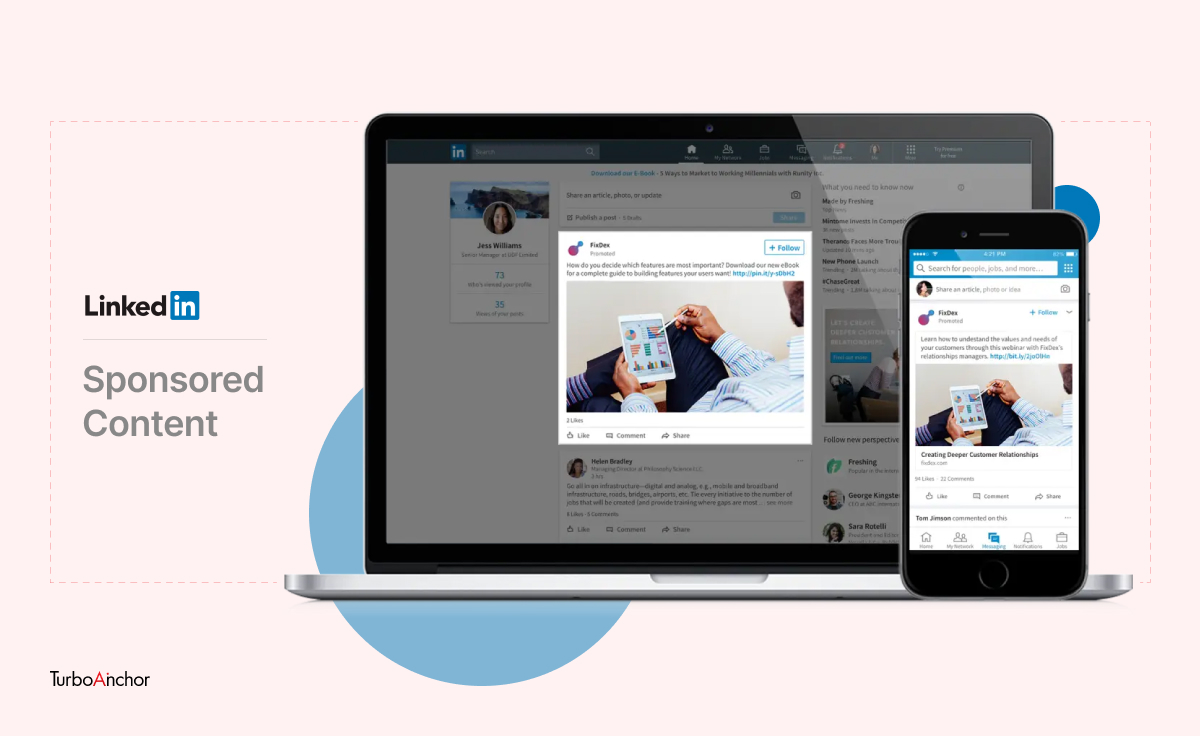
These ads are labeled as “promoted” to stand out from regular Content and can appear in multiple locations, including the newsfeed, InMail, notifications, and connection pages. While advertising with Sponsored Content, you can go with LinkedIn carousel ads, single image ads, or video ads.
Sponsored Messaging
Sponsored Messaging, also known as Sponsored InMail, allows you to directly advertise to LinkedIn members in their inbox. These ads are displayed via desktop and mobile when members are active anywhere on LinkedIn.
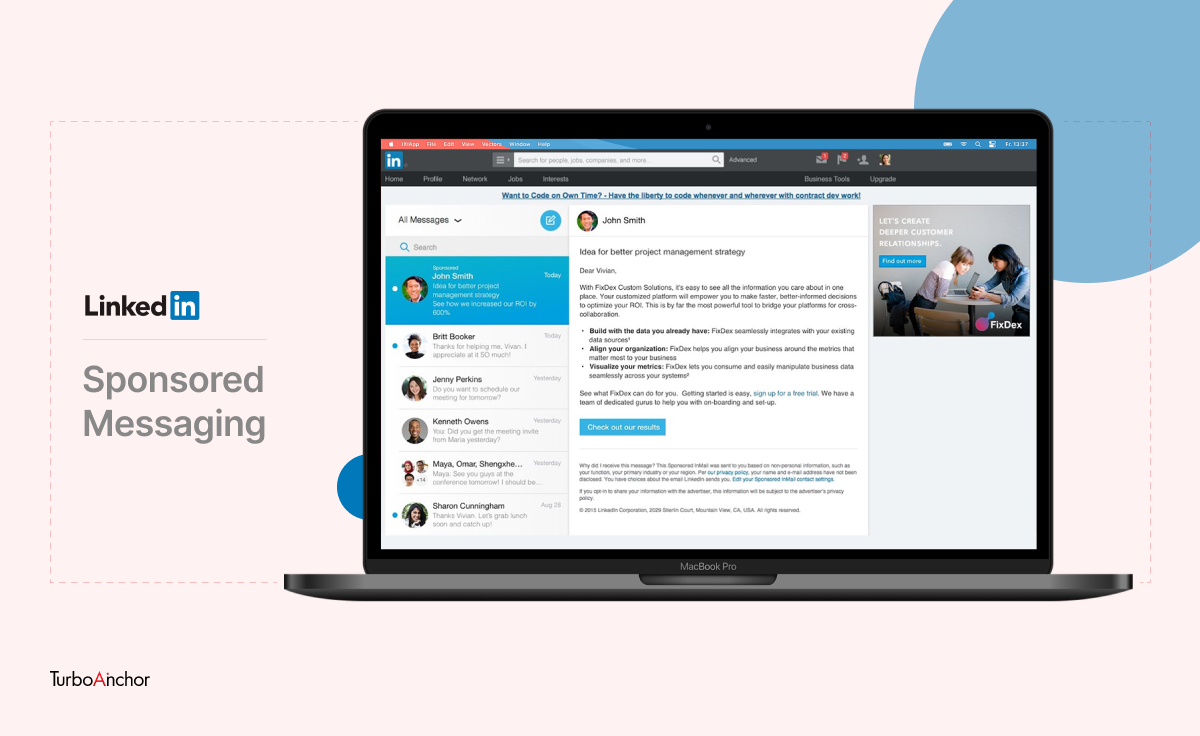
Note: LinkedIn controls the number of times a member can receive Sponsored Messaging within a given period. In order to maintain the member experience and help your ads reach members in your target audience on time. For instance, a target audience member won’t receive one of your ads more than twice within a short timeframe.
Text Ads
Text Ads are intuitive, self-service ad formats that let you create easily, manage, and optimize customized campaigns in just seconds. With Text Ads, you can target your desired audience and drive high-quality leads to your business according to your budget.
These text ads appear on LinkedIn’s desktop feed’s top and right-hand side. Furthermore, what set text ads apart from Google ads was a 50 x 50-pixel image. Slight adjustments with the target audience based on their location, demographics, skills, and interests can help achieve the right mix of volume and accuracy.
Dynamic Ads
Dynamic Ads are small, personalized ads placed on the right rail of LinkedIn and communicate to audiences directly through personalization. They can help generate leads by driving traffic to your website or post-click landing page because of their ability to customize ad creative based on the user’s details. Like the user’s photo, name, and job title, are displayed back to them.
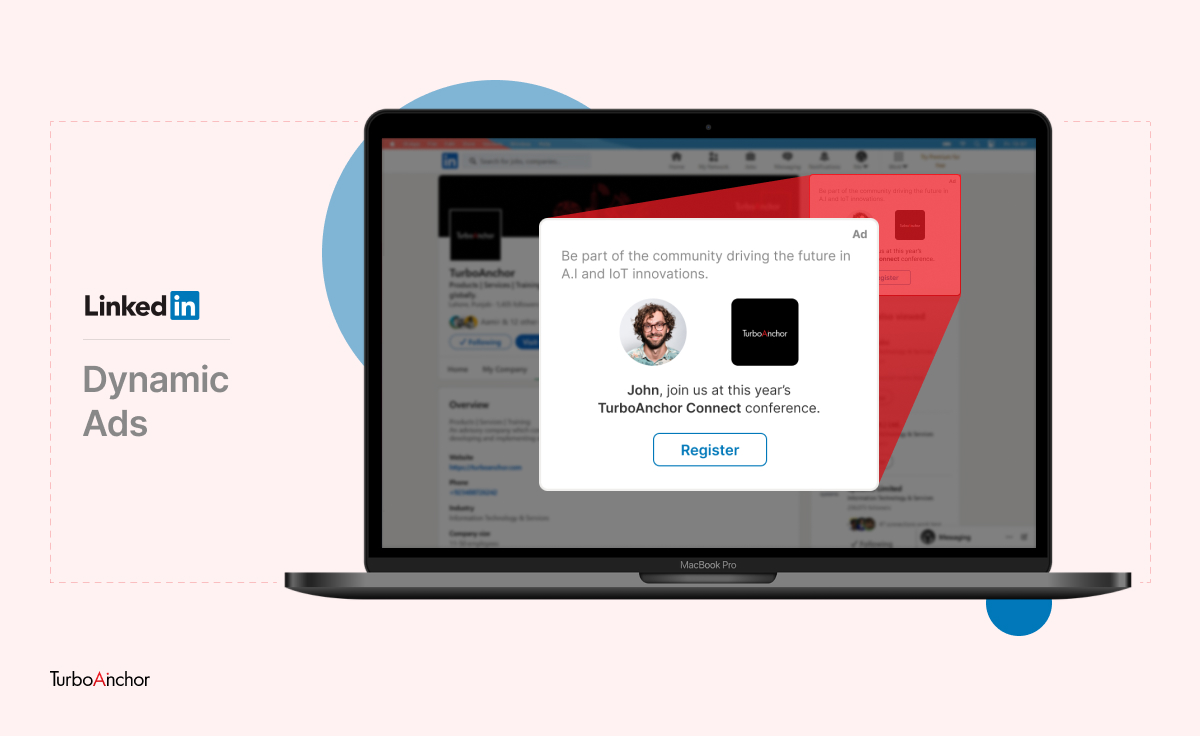
Moreover, if members find these ads too personal, they can change their settings to hide these details.
LinkedIn ad objectives
LinkedIn uses objective-based advertising to create ad campaigns based on the marketing goals you want to achieve.
A business can work through if it follows the following three stages of funnels,
Awareness ads
The first thing any brand needs to grow is to increase consumer familiarity with themselves, the overall message, and the services or products they offer. You might be wondering how you can pull this off? Well, it’s possible with the help of awareness ads. These ads help get audiences talking about your products, services, and brand. You can also gain more followers, increase views, and get greater engagement through these impression-based campaigns.
Consideration ads
Well, speaking of the second step of the sales funnel, consideration ads encourage customers to take action to find out more about your business. These actions include clicks that take them to a landing page or other engagement, such as encouraging social activities and views.
These types of ads are optimized to help advertisers meet the following goals:
- Website Visits: Drive more traffic to your website and landing pages.
- Engagement: Boost engagement on your content, such as likes, comments, shares, and clicks to the landing page or other social media sites.
- Video Views: Share videos, business stories, and your latest product with more people.
Conversion ads
To meet the following objectives, you can go for conversion ads.
- Lead generation: Get LinkedIn leads by using a pre-filled lead generation form with LinkedIn profile data.
- Website conversions: Encourage more website visitors to download an ebook, sign up for a newsletter, or purchase a product.
- Job applicants: Let people know more about the latest job opportunities at your company or drive more applicants to your job openings.
LinkedIn ad formats
To help meet your ad objectives, LinkedIn has a variety of ad formats to go for.
Carousel ads
Carousel ads are one form of sponsored content that feature a swipeable series of cards that convey an interactive story to inspire your target audience to take action. You can showcase multiple offers/products, which helps you provide more insights to your audience.
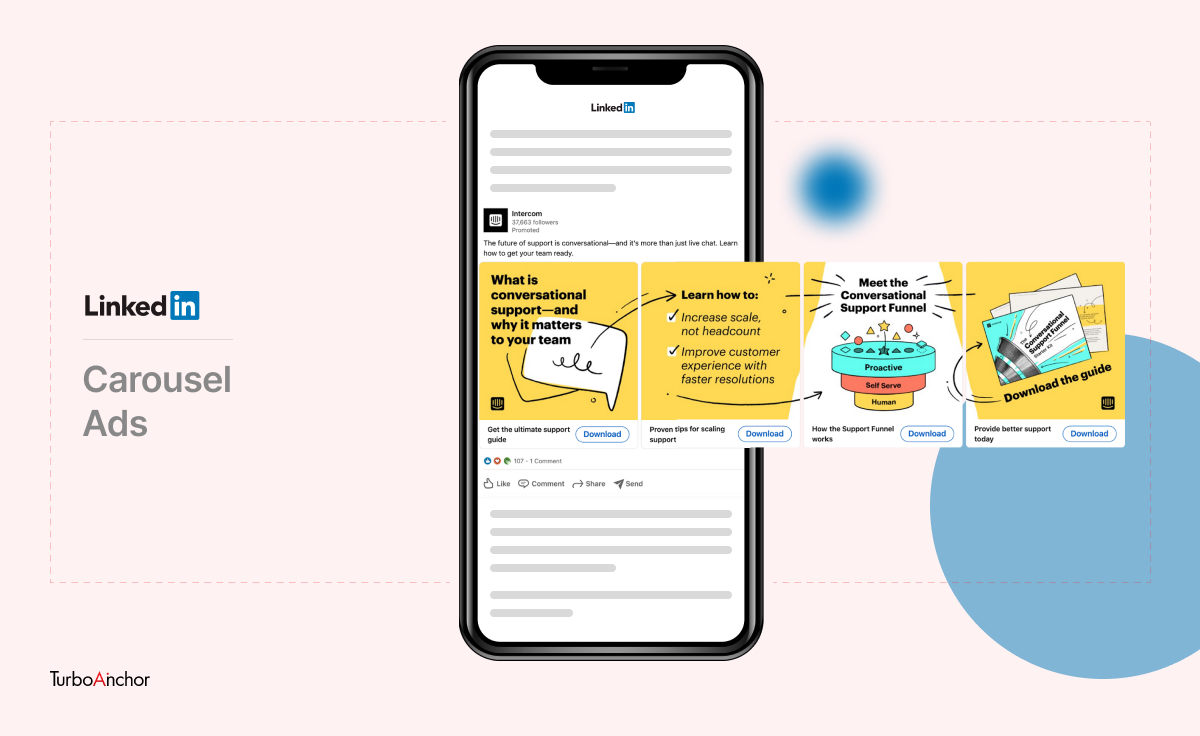
Conversation ads
Conversation ads allow you to start conversations with professionals and business decision-makers. It’s a form of native advertising displayed to LinkedIn members through Messaging based on the target audience created by the advertiser. Once you start a conversation, your audience can select a response that speaks most to them.
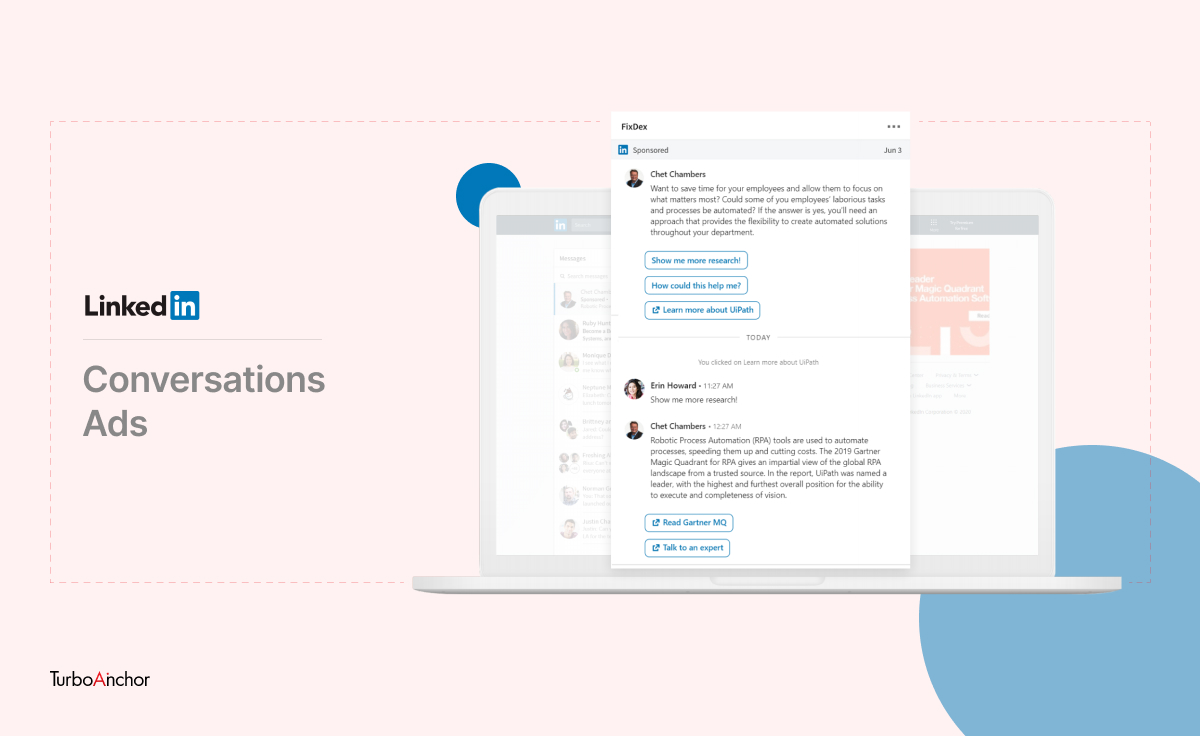
This type of ad lets you showcase products and services while encouraging event or webinar signups.
Ads will appear in Messaging with the Sponsored label. You can also set up multiple call-to-action buttons that link to your landing pages with conversation ads.
Follower ads
Follower ads inspire members to follow your LinkedIn or Showcase Page.
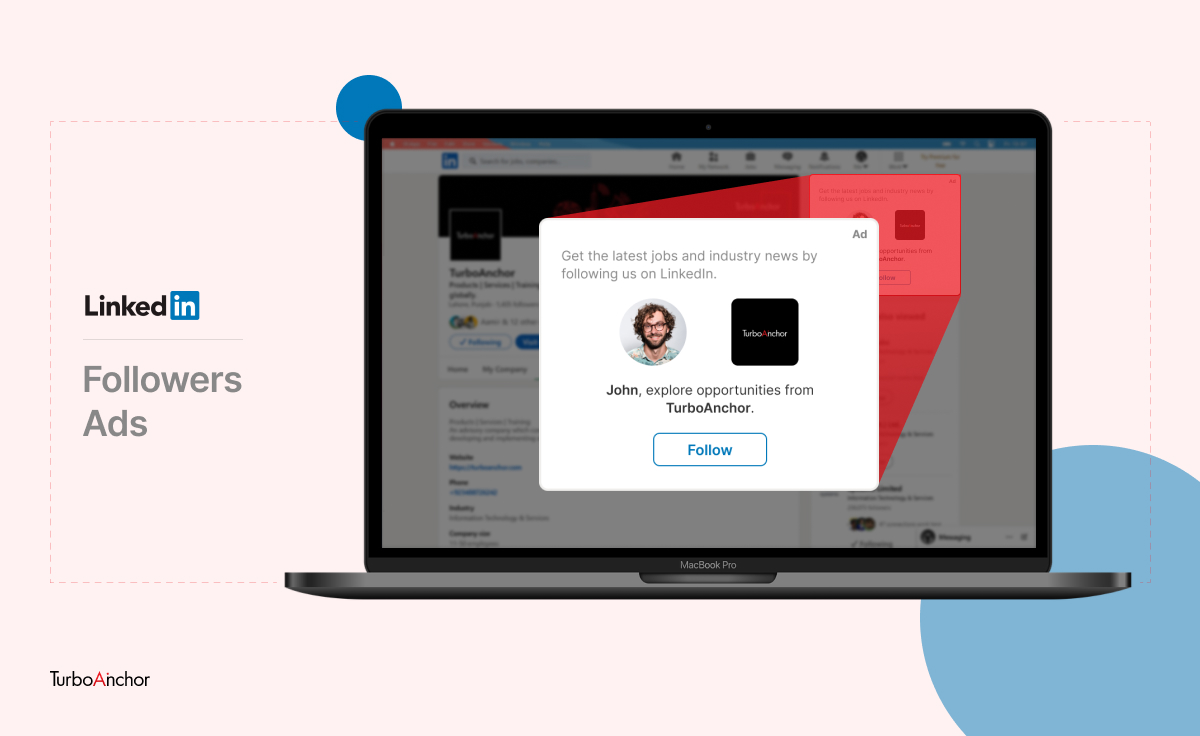
These ads are designed for each member as they feature their profile photo next to your company’s logo, plus their first name and your company name in the ad copy.
Spotlight ads
Spotlight ads are in a Dynamic Ad format; whenever a member clicks on your spotlight ads, they get redirected to your website or landing page.
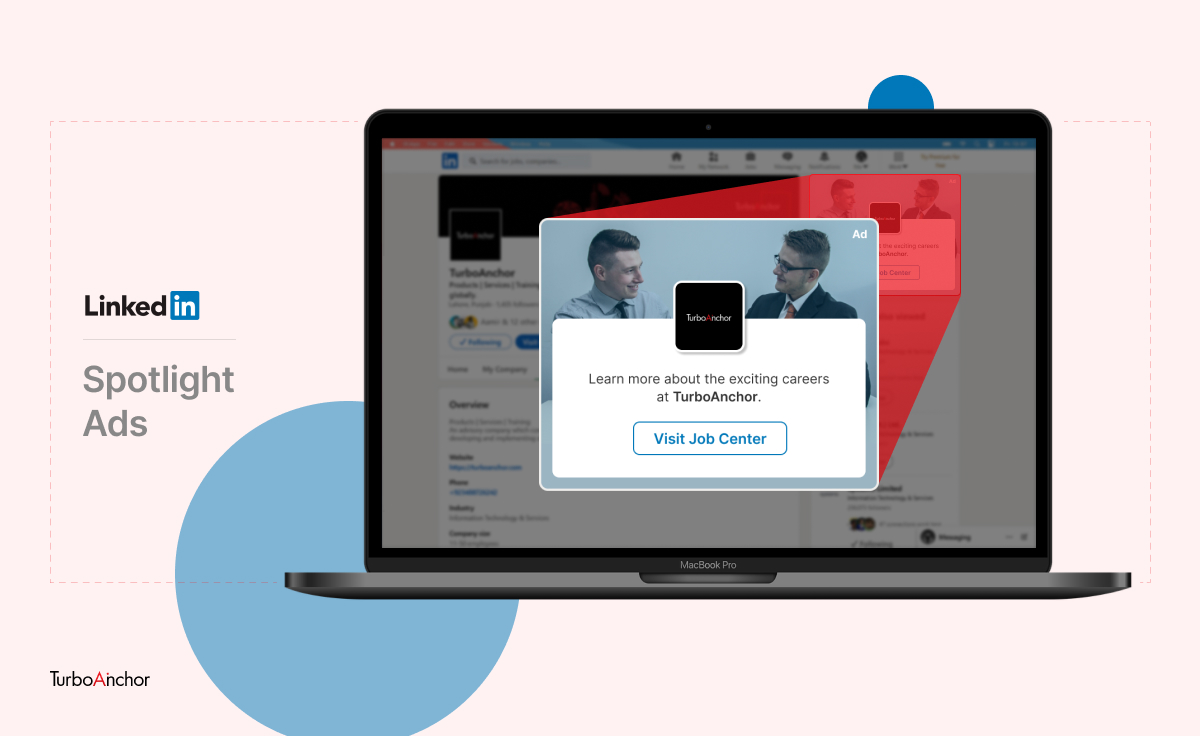
The ads appear on desktops, and it functions according to members based on their LinkedIn profile data, like profile photo, company name, or job title.
Lead gen forms
Lead Gen Forms are templates available for message ads and sponsored content. They can help you discover more qualified leads. They can be attached to a single image, carousel image, video, message, or conversation ad to collect information from the member if they click on the call-to-action button.
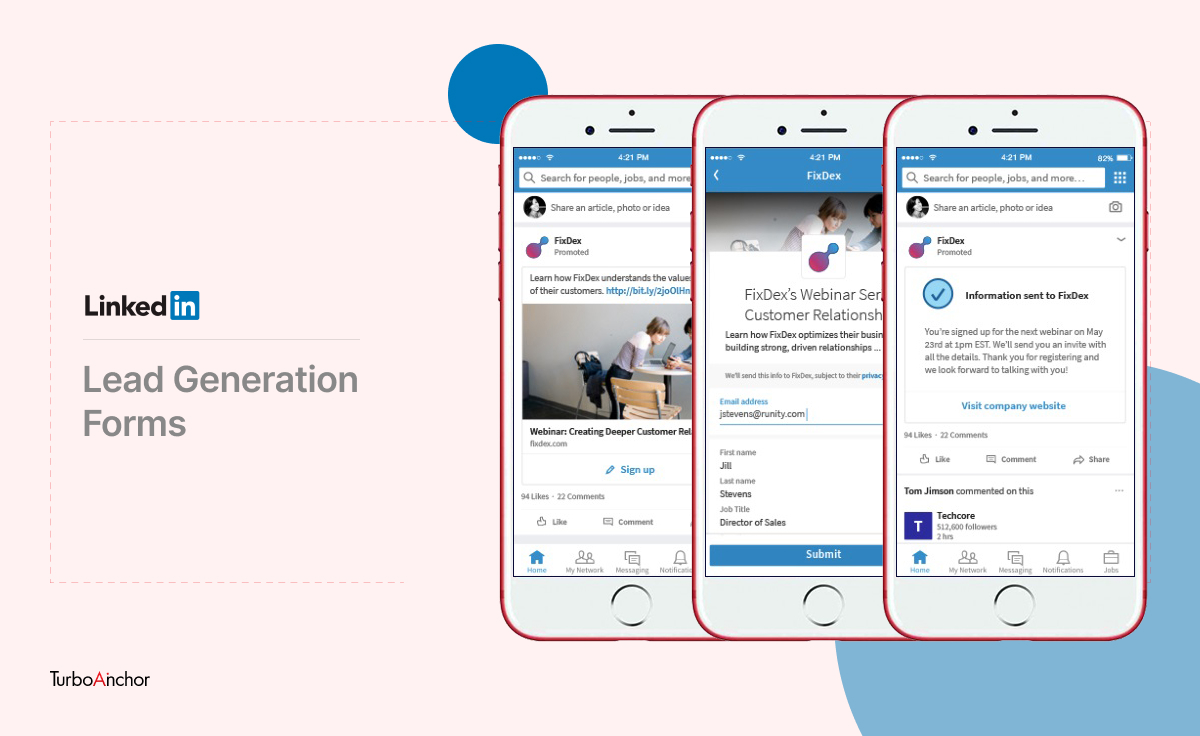
The form is filled automatically with the member’s contact and profile information.