Shopify SEO Checklist - Boost Your Shopify Store’s Online Presence
Posted on: October 28, 2022 4:58 PM
By Ali, Having 13 years experience in the IT & Servicing Industry. A.I Lover, Startup Enthusiast, IoT Implementor, and Blockchain Follower.
Posted on: October 28, 2022 4:58 PM
Organic traffic to your Shopify store is one of the most useful channels because of its relevance and low cost.No doubt that organic traffic is free. But some tricks are required to bring it to your site or Shopify store. So it is necessary to optimize your online store.
Moreover, It’s important to understand SEO as it can be one of the free sources of traffic channels. The top Shopify SEO checklist and tactics are compiled in this article. These tactics will help you test your approach and uncover incredible potential.
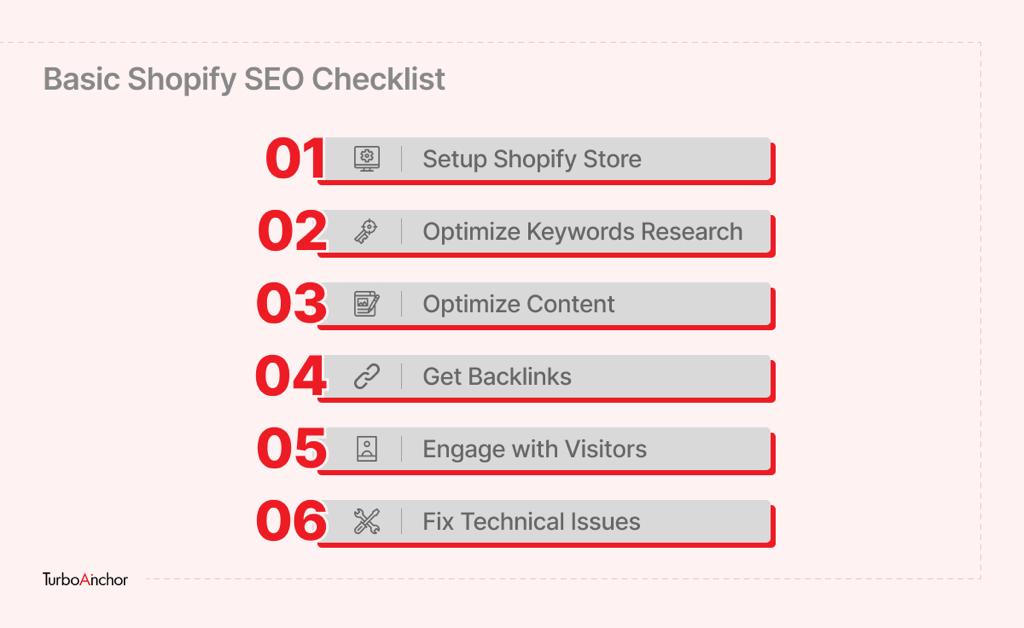
Table of Contents
ToggleShopify is a commerce platform that allows anyone to create, and sell an online store and its products. Shopify sellers can create a milling online store. Then you can sell it using email, SMS, chat, seller marketplaces, other blogs, and websites.
Shopify SEO is the process of improving a Shopify website’s performance in search engine rankings.
Although SEO can be applied to any website, Shopify SEO is aimed at assisting e-commerce companies that use the Shopify CMS to increase their search ranks and organic traffic.
The use of keywords is important for Shopify stores. They are the core of SEO and It is given that 70% of marketers believe SEO to be more effective than PPC. The use of keywords has the power to make or break your online conversion rates.[1]
However, You must understand the target keywords before you begin the actual optimization of your Shopify store. You must conduct a keyword search for it. This implies understanding how buyers are looking for your products in terms of e-commerce.
Keywords can be useful to:
Google’s algorithms struggle to understand information as well as people do. To rank higher, you must help search engines comprehend what your content is about through the process of on-page SEO.
One of the strongest and most significant components of on-page SEO is still title tags. People will see the title tag on Google’s search results page.
Moreover, You should optimize your title and meta description by following these basic steps.
Search engines and visitors can learn more about a page’s content by looking at its URL.
Google has begun to give URLs more prominence by elevating them to the top of each search result.
When creating URLs, you should:
Suggestion Note: In general, you shouldn’t change the URL of a page that currently has backlinks to it or is receiving SEO traffic. Your page’s rankings and traffic may suffer as a result. It’s preferable in those circumstances to leave the URL alone and move on to the next item on this Shopify SEO checklist.
Duplicate content is by far Shopify’s biggest priority issue when it comes to SEO. When two different URLs have the same or similar material, this is known as duplicate content. Search engines may have trouble figuring out which of the two pages should be the canonical version as a result, which causes problems. Use canonical links to “inform” Google which page is the major one and should be prioritized in searches if you have to develop numerous product or landing pages with the same or similar content.
Just make sure you’re just using headers to highlight important information or separate content parts. Do not alter the font size using them. For example Make sure that the H1 element on your product page is the only one being used—typically, the product name. By visiting your product page and looking at the element in your browser, you can verify that. You must change the theme code if the H1 element is missing from any of your pages.
Backlinks are incoming links from one website to another.
One of the most effective things you can do to improve your rankings is link development. Although this is one of the more challenging aspects of SEO.
Why are backlinks important for Shopify stores?
Backlinks are important because they suggest to search engines that your website is reliable and trustworthy. Your website’s backlinks from other websites serve as proof that your goods and services are reliable and trustworthy.
Here are some steps to get backlinks for your Shopify store or website
Unlinked brand mentions are brand mentions that do not include a link back to your website on published websites.
Once people start to take notice of your company, you’ll frequently see references of it being included without links.
Simply get in touch with them and request that they mention a link along with their mention.
Find brand mentions that aren’t linked:
Start by using a service like Ahrefs to search for all of your current unlinked mentions, then get in touch with each one of them.
Then, use Google Alerts or Ahrefs to establish alerts for ongoing brand mentions (as well as related terms like your name or product names), and follow up with fresh mentions as they occur.
Reaching out to authors, bloggers, and website owners who frequently write about the sector you work in is another simple way to obtain links for your e-commerce site.
If they liked it, they could be willing to write a review, therefore you can typically offer them samples of your product to try out.
Publish original research content
Backlinks are nearly impossible to obtain if your website lacks worthy content. Since content marketing provides the best outcomes for passive link building, 40.7% of SEO experts agree.
For this purpose, there are only two basic things
Infographics help customers understand the content more quickly, and you may utilize them to get backlinks for your Shopify store. Infographics are also preferred by website owners since they offer excellent value and are simple to share.
The trick is to produce excellent, research-based infographics that tell your audience’s unique story using facts.
The next step after generating an infographic is to share it. Reach out via email to individuals who have shared infographics similar to yours on social media. Obtain suggestions for your infographics, but do not request links to them (as it should be their personal choice).
Asking your vendors for links to your Shopify store is one of the most simple methods to achieve it. There is no complex science required. Simply ask your manufacturer to add your company to their list of partners/retailers in an email.
The links you receive from suppliers will be of good quality because they are likely to have websites with high DA (not something like a link from Reddit or Quora, though).
Before contacting your supplier, confirm that your website is reliable and has high-quality material.
Ecommerce companies can reach new audiences through guest blogging, which also helps in building high-quality backlinks.
This strategy works well for both parties since it allows guest-posting websites to publish new, interesting content.
Before submitting your post for a guest post, consider the following advice:
Google takes into account a variety of factors, one of which is whether a visitor takes any action on the page. The standard action in a store is to make a purchase, though not many customers do this. However, there are a few things you can do to increase visitors’ visits and boost their participation.
There is no doubt that your store must follow Google standards and suggestions to rank higher. Google Search Console, is the finest tool for identifying technical issues and invalid validations. It will display the list of URLs that require correction.
You must complete the four following validations to attain a “good page experience”
Core Web Vitals: A set of additional requirements and suggestions that your store must meet is known as Core Web Vitals. It typically requires a lot of work to fix because it is the most challenging.
Mobile usability – There must be no problems while using a mobile device to browse your store. The majority of Shopify themes take care of this automatically.
Security – Scan your store for security. You shouldn’t encounter any difficulties using this on Shopify.
HTTP – This one is fairly easy. You must use HTTPS and an SSL certificate to run your store. In every Shopify plan, an SSL certificate is included in the monthly subscription fee.
At the very least, you should try to provide a positive page experience on your homepage, collection pages, and product pages.
The process of performing SEO for a Shopify store is ongoing and never-ending. It takes a lot of resources, and the results take time to manifest. However, if done correctly, it can significantly boost the success of your online company. We sincerely hope that these suggestions have improved your understanding of on-page SEO and helped you identify at least a few places that needed improvement.
References
[1] 37 Eye-opening SEO Statistics To Nail Your 2022 Search Strategy—- iMPact
Yes, for sure! Shopify has achieved every essential SEO component.Furthermore, it’s perhaps the easiest eCommerce platform to optimise for SEO ever.
Shopify SEO is basically a collection of SEO modifications that are specific to the Shopify platform. It helps you to increase the sales of your Shopify store.