What is Conversion Tracking and Why Do You Need it?
Posted on: November 5, 2022 8:50 AM
By Muhammad Hanzla Ijaz
Posted on: November 5, 2022 8:50 AM
You’ve got your advertisement strategy laid out, and you’ve made the ads you want to post, even your Google ads campaign is up and running. Your keywords have started to generate a good number of clicks. But what happens after? Unless you have set up conversion tracking you can’t tell if those clicks are resulting in sales.
Table of Contents
ToggleConversion tracking is the process through which a company keeps track of customers’ steps to accomplish a business goal. These activities include subscribing to a newsletter, downloading a content offer, or putting something in your shopping cart. As customers progress toward conversion, conversion tracking may be used to assess the success of an advertising campaign, a design modification, and other marketing elements. [1]
There are two main ways for conversions to occur: Online and Offline
These conversions happen on the website. An example is a click that leads a consumer to your website. That leads them to add products to their cart and buy them.
This conversion happens off of your site or offline. For example, a consumer looks at your products online and then after a few days purchases them from a physical store.
These two are the main two types but there are also two more types that fall under the online category. They are:
This type of online conversation happens when a consumer lands on specific pages of your website. For example, your ad leads them to a specific product category on your website.
This conversion happens when a consumer clicks on a specific event page on your website. For example, you have a sale going on and you direct the customer to the page that contains all the items that are on sale and they buy something from it.
The main purpose of conversion tracking is to see how effective your ad campaign is. This is measured in terms of consumer interactions and your conversion goals. When you are tracking conversions you will be able to:
To begin conversion tracking so-called conversion activities must be established before conversion tracking can begin. Conversion actions can be built in analytics programs like Google Analytics or, in the case of digital advertising campaigns, on all of the main ad networks.
The conversion action must be initiated in order to record the conversion as soon as a particular activity, such as signing up for a newsletter, is completed. A code snippet, also known as a conversion tag, is kept on the page for this reason. The analytics tool or the advertising networks may then assess the conversion data that was captured appropriately. You may determine if and how you accomplish your goals using the data.
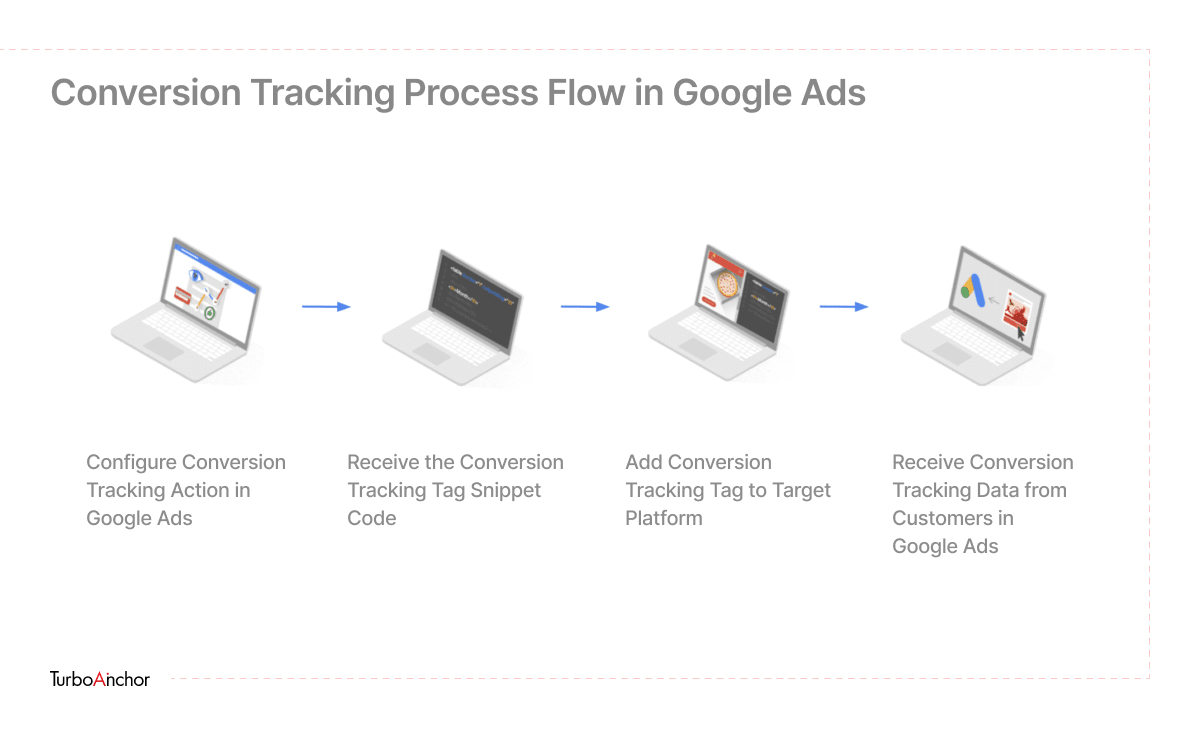
Once you have installed Google Analytics on your website the next step is to start setting up goals:
You have to go to your admin panel in Google Analytics. You will find it at the bottom left-hand corner of the Analytics account
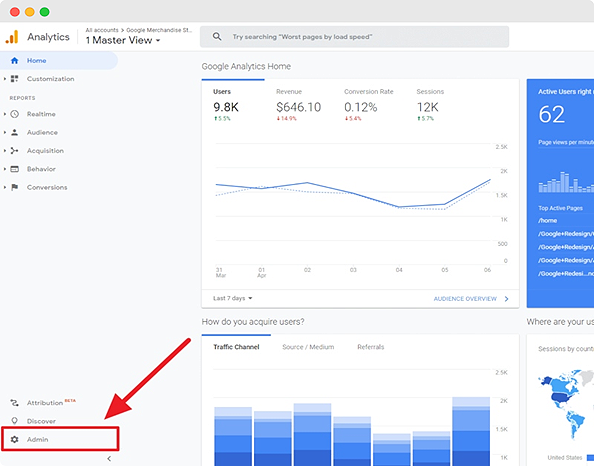
Then go to the “Goals” tab and start setting your goals. If you already have different views, you’ll need to ensure that you are in the right views as Goals only apply to the view you create.
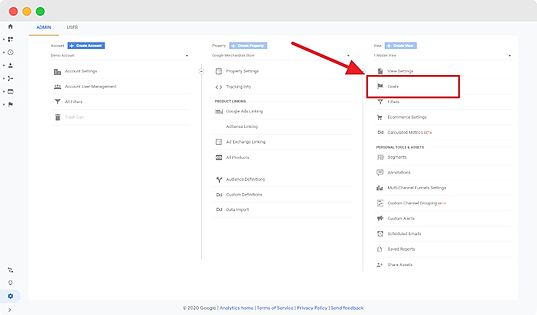
Next, you have to create a new goal. For this, all you have to do is click on the red button that says “+New Goal”
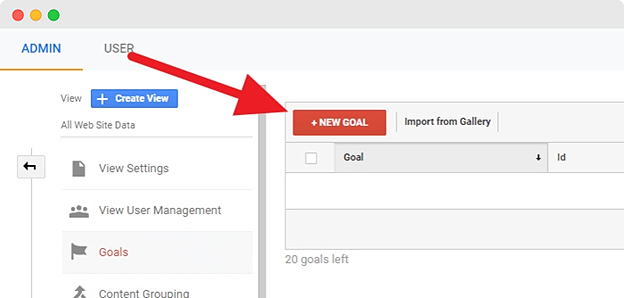
You can find templates for a variety of goals on Google Analytics. You can choose from the pre-existing templates or customize your own goal using the “Custom” option.
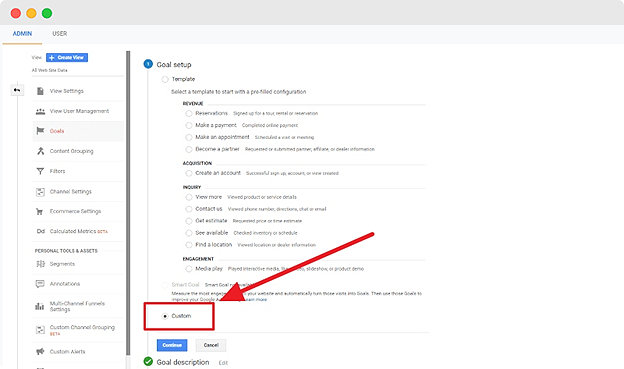
You’ll have to describe and select your goal type, this includes naming it. While picking out a name make sure that it is something clear and understandable so you don’t have trouble finding it later.
If you are setting up a lot of goals, then think about a naming strategy for all of them which makes sense to you in terms of identifying them when you need them.
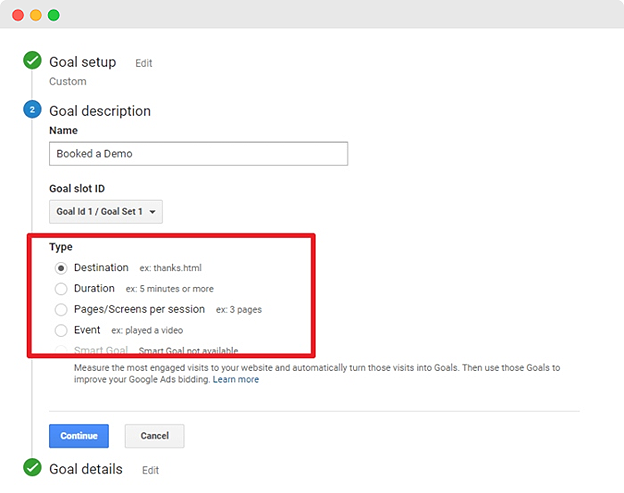
Lastly, you can add the details of your goal and verify it. You can base the goal around someone visiting the URL. This can work well if you have a “success” page.
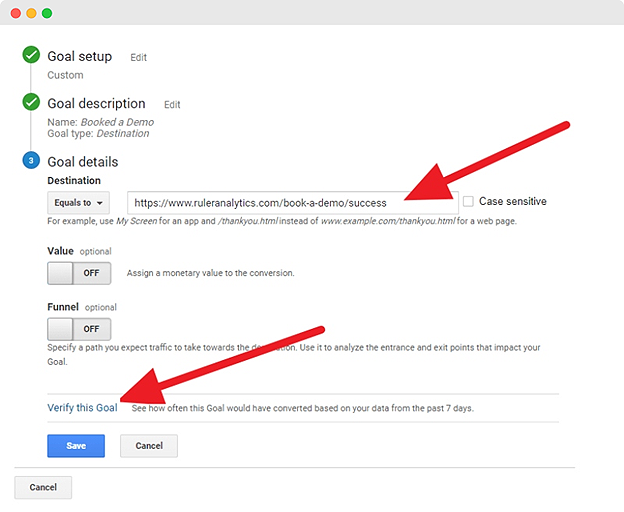
If you want to evaluate how well your marketing is working and how people are interacting with your website and content, tracking goal conversions in Google Analytics is essential.
You’re flying blind without precise conversion information. To get useful data that you can use to make informed decisions, setting up goals in your Analytics account is a wonderful place to start.
Setting up objectives in your Analytics account is a great way to gather important data that you can use to make educated decisions.
[1] Conversion Tracking Glossary – SproutSocial