Google Search Console – The Most Important Tool Every SEO Expert Needs
Posted on: October 14, 2022 5:53 PM
By Ali, Having 13 years experience in the IT & Servicing Industry. A.I Lover, Startup Enthusiast, IoT Implementor, and Blockchain Follower.
Posted on: October 14, 2022 5:53 PM
What is Google Search Console? Google provides a free service called Google Search Console. You can better understand how Google views your site by using Search Console. It maintains and monitors Google Search Results.
But, How can it improve your site performance better in searches? And how to use the Google Search console?
Anyone with a website can use a Search Console. They can learn how they are doing on Google Search and what they can do to increase their visibility and drive more targeted traffic to their websites.
Table of Contents
ToggleGoogle Search Console is free software that aids in evaluating SEO performance for marketers and SEO experts. Users can also find and fix page performance problems to improve the search engine optimization of their website.
Business owners and webmasters can also utilize Google Search Console as a powerful tool to improve the online visibility and organic traffic of their websites.
Regularly utilizing GSC is a core part of any digital marketing approach for a number of reasons. Google has made constant improvements to the Search Console platform. It offers detailed information on search engine performance and dashboard features.
The most effective method for sharing pertinent information between Google and SEO management is Google Search Console.
It can be more appreciable strategy for your business and digital marketing.
Here’s how to use Search Console effectively, get the most out of the platform, and use the data to inform tactical optimization choices.
Verifying site ownership is the first step to using Search Console. Add users in the google search console. Whether you’re validating a website, a domain, a Google site, or a Blogger-hosted site, Google offers various methods for doing so.
If a domain is registered with Google, Search Console immediately verifies it. It provides rich results like:
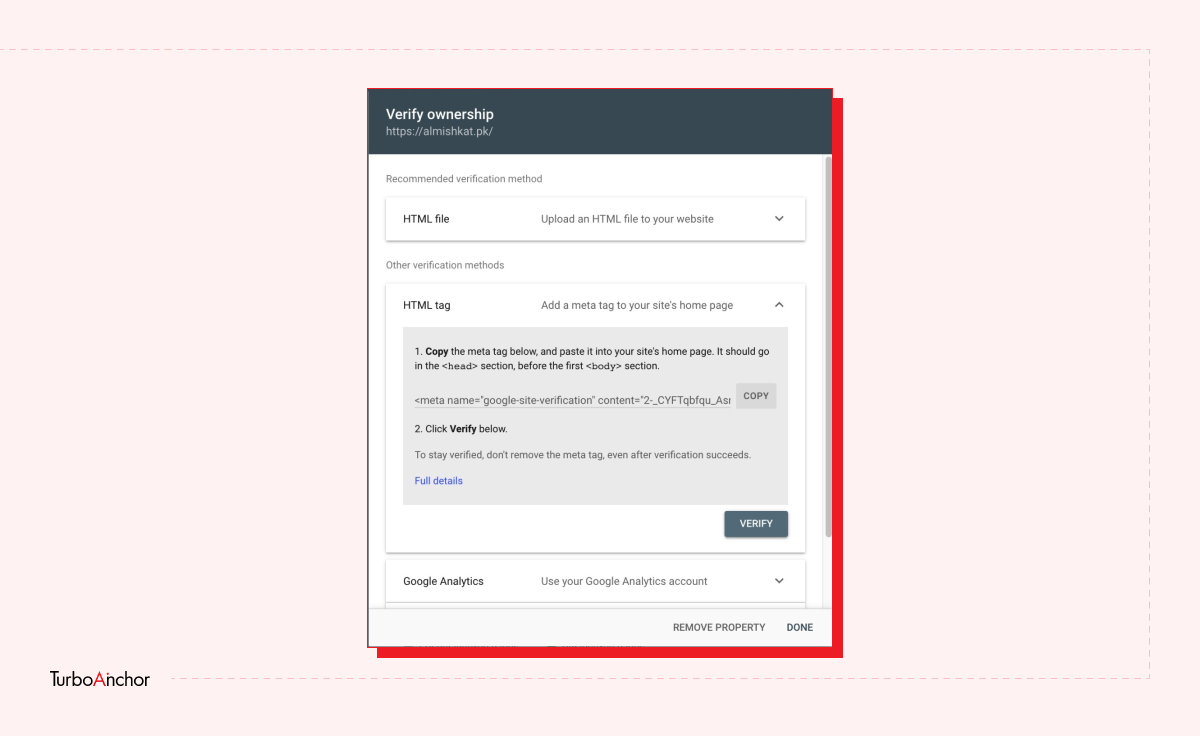
But as more hosted site services offer straightforward verification procedures, which will be described below, this problem is diminishing.
Use GSC to rapidly verify that your content contributes and ranks for your desired search terms instead of waiting the recommended 30 days.
However, here’s how to use Google Search Console for each piece of content you produce as follows:
Suggested Read: Discover: What are Topic Clusters?
Moreover, It is because GSC refreshes keyword ranking every day.
Thus, we must be sure that the content was truly showing up for the right keywords. Then we could concentrate on other SEO elements to improve its positioning across all search queries.some tips are mentioned below which we can improve the SEO content:
Ensure that your goal keywords are used in your page title, meta description, and other meta tags.
Concentrate on including keywords in your headers and subheadings, and add more semantic richness and depth to the material.
By recommending potent words to use in your material, a content tool can help you with the writing process.
It’s possible that your website lacks the authority necessary to appear in the SERPs.
As a result, your website will receive impressions and organic visitors from relevant search searches. The quickest approach to verify that your pages are actually doing their part is through GSC.
The best approach to determine which of your pages have been indexed is using Google Search Console.
Try to crawl and index your site pages by search engine spiders so that they can rank for relevant search queries.
However, below are some important information for marketers in this regard to use the GSC:
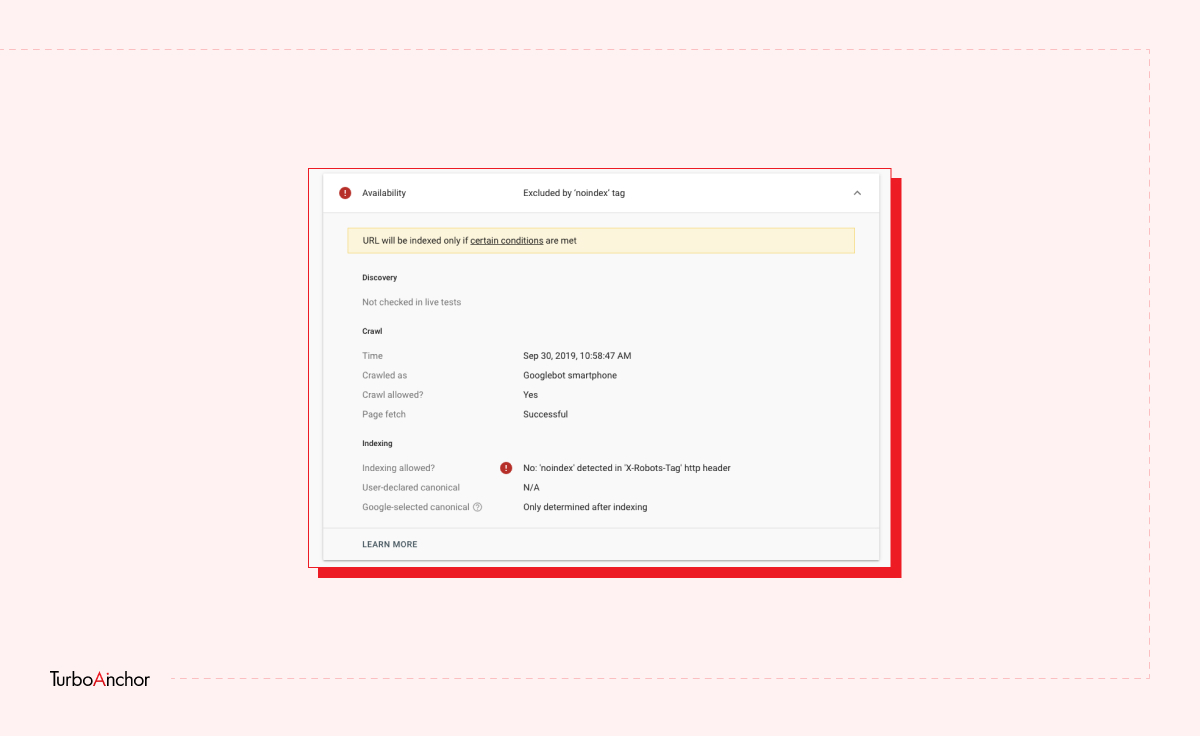
Google ranking algorithm considers the following indicators to gauge how well a web page performs overall:
This refers to your website’s loading times, interactivity, and visual stability.
Mobile usability: Due to mobile-first indexing, Google favors websites that operate well on mobile devices, are responsive and load quickly.

Users should be able to browse websites safely and securely.
HTTPS:
Compared to HTTP, HTTPS is more secure. Because HTTP protocols lack encryption, having too many URLs with them may hurt SEO performance.
In the Experience section of your GSC account, Google will notify you if your web pages suffer in any of the above categories.
Here are the next steps you should take if you notice comparable page experience numbers in your own Google Search Console account:
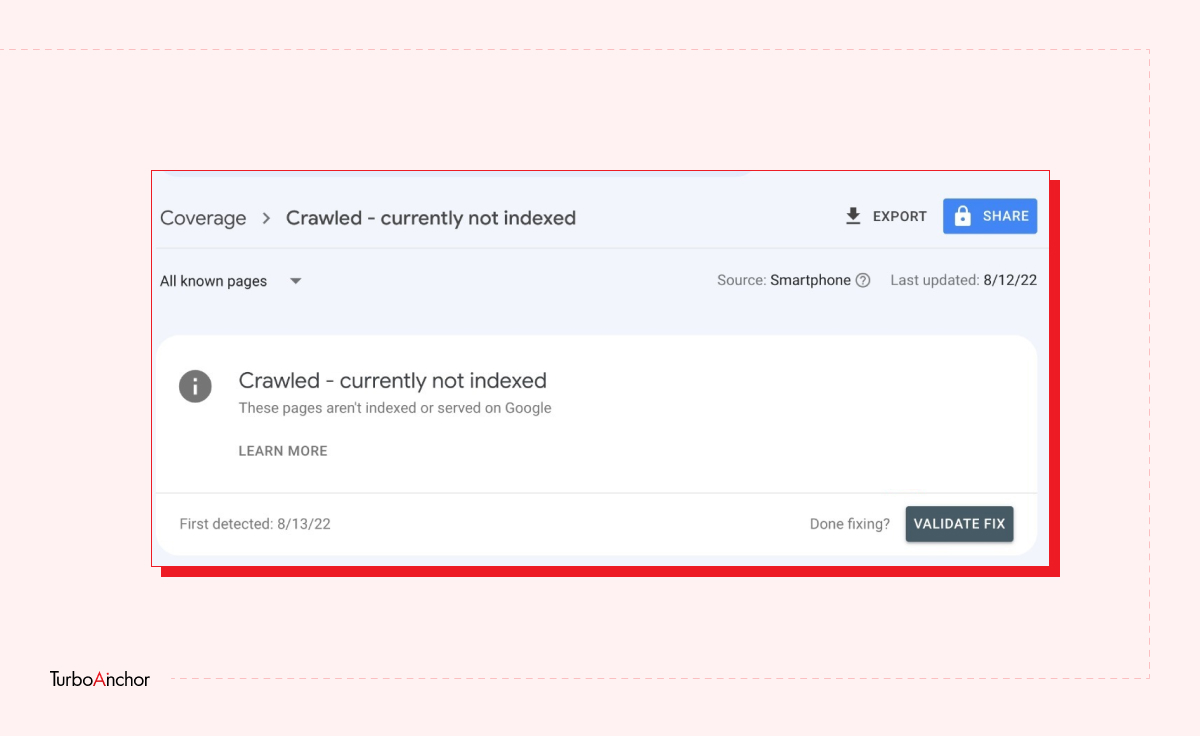
You may get the most specific advice on where to concentrate your efforts from Google Search Console.
Read More: How are Web Pages ranked: Important Ranking Factors
Utilize GSC to A/B test particular adjustments in an effort to raise your average placements across all of your keywords.
The steps below can be used to run a split test in Google Search Console:
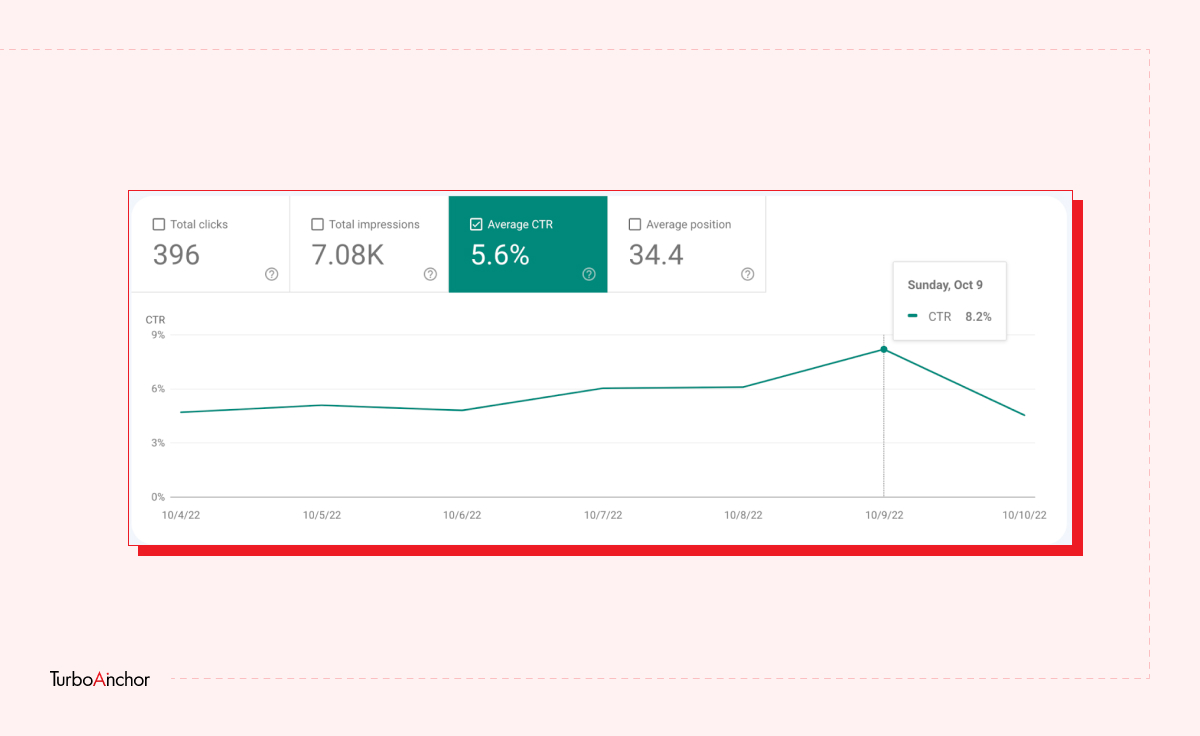
As discussed, every relevant keyword search gives you a fresh chance for your company to get actual customers and clients. And no other tool can equal the quality and scope of Google Search Console’s data. So, go through all the above-mentioned steps to meet the correct SEO strategy for your business.
You can track, maintain, and troubleshoot your site’s visibility in Google Search results using the free service Google Search Console.
It provides clicks, keyword rankings, impressions. Google Search Console explains how Google crawls, indexes, and serves websites.
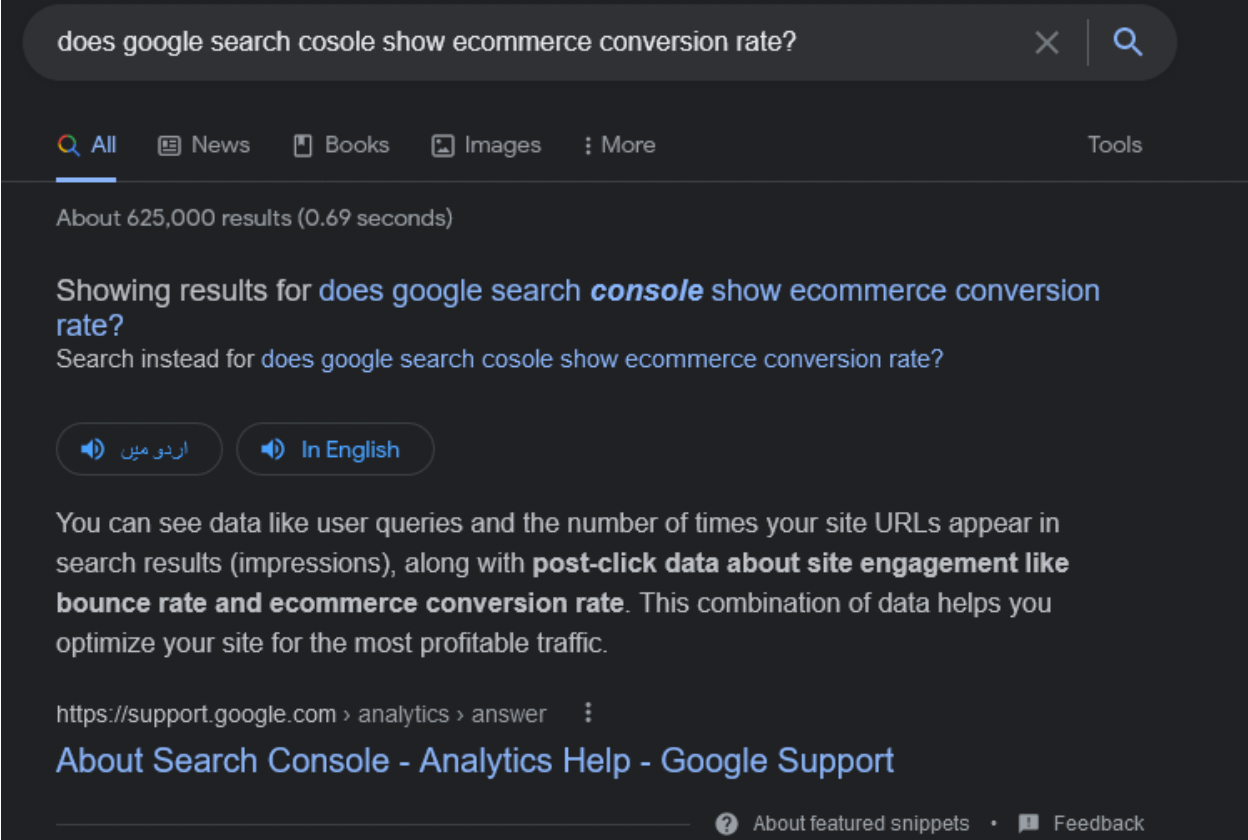
Also Read: