How to Optimize Your Google My Business Listing for Local SEO
Posted on: August 29, 2022 11:29 AM
By Ali, Having 13 years experience in the IT & Servicing Industry. A.I Lover, Startup Enthusiast, IoT Implementor, and Blockchain Follower.
Posted on: August 29, 2022 11:29 AM
Table of Contents
ToggleYou might have at least once thought of how valuable your business can be if it pops up in front of millions of people searching for a product or service you have to offer. Well, a good thing for you is it’s all possible with the help of Google my business. Google my business optimization helps you drive traffic to your site, and your physical store, resulting in boosted sales.
However, before getting into GMB optimization in detail, let’s dive into what Google My Business (GMB) is?
Google my business is also known as Google business profile. It’s a free tool that helps businesses and organizations to keep an online presence across Google. GMB allows customers to find your business when searching for a product or service you offer by improving your local searches. You can create a GMB profile to provide business information to searchers, get your business listed on Google Maps, and get reviews from potential customers.
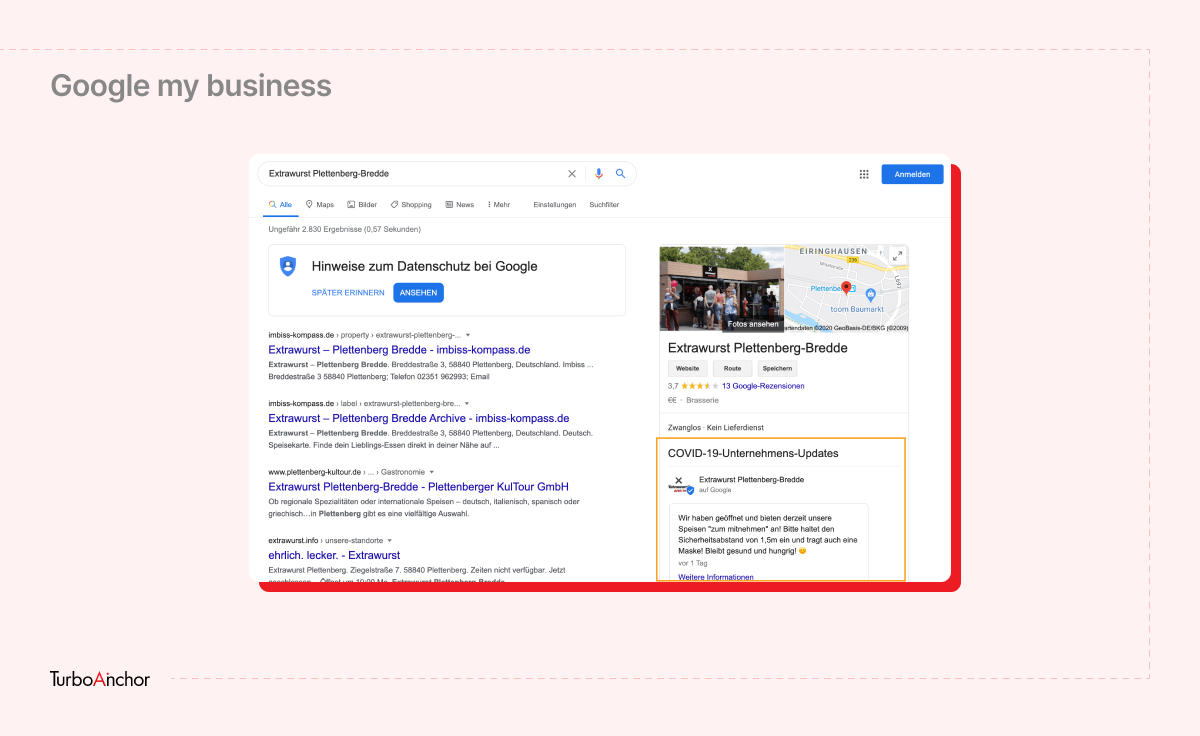
Well, suppose you don’t have a google business profile. In that case, you miss an opportunity to propel yourself to new heights. You may be wondering why? Let’s consider an example: you are planning on eating a pizza you once tried at a friend’s place you went out. You searched its name on google but nothing shows up in the results & indirectly, that pizza place owner lost a potential customer.
But other than that, let’s say your business does have a GMB profile. Still, the worst-case scenario includes the wrong address or contact information. You haven’t updated the status to open after someone closed the business at the exact location. In this case you won’t be appearing in the search results as well.
Local search is necessary if you’re a local business working in a specific local area. According to research almost 46% of all Google searches are looking for local information [1]. On the other hand, studies show that 76% of people who search for something nearby on their smartphone visit a related business within a day.
So, lets dive into how you can optimize your google my business listing by following these simple steps:
Your Google My Business listing allows your potential and current customers to find you and your business by its name, address, phone number (NAP).
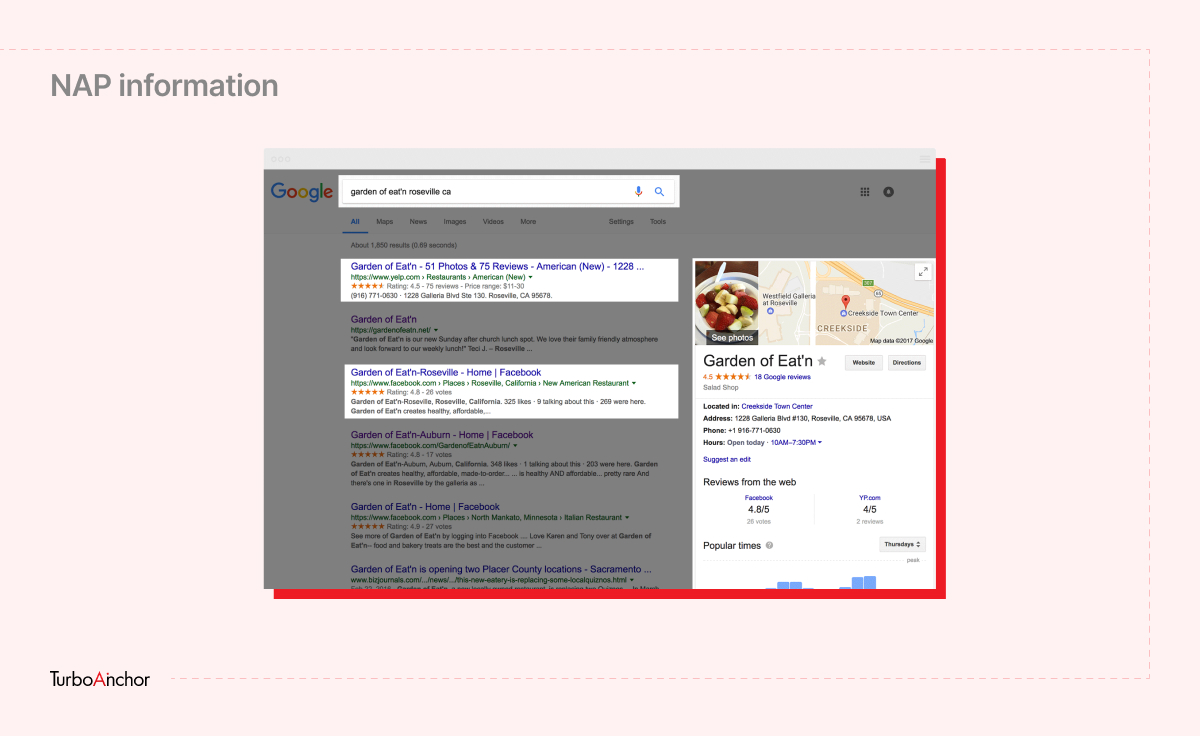
Things to keep in mind are reviewing information like NAP and updating it timely, accurately, and accordingly.
You should include precise details about your business, products, or services, the areas you operate, and a few keywords to improve your chances of showing up for relevant searches. It’s crucial to add the location you work and provide services since it signals Google to rank your business for those terms in that area.
Suggested Read: Understanding Keyword Density & How It Affects SEO
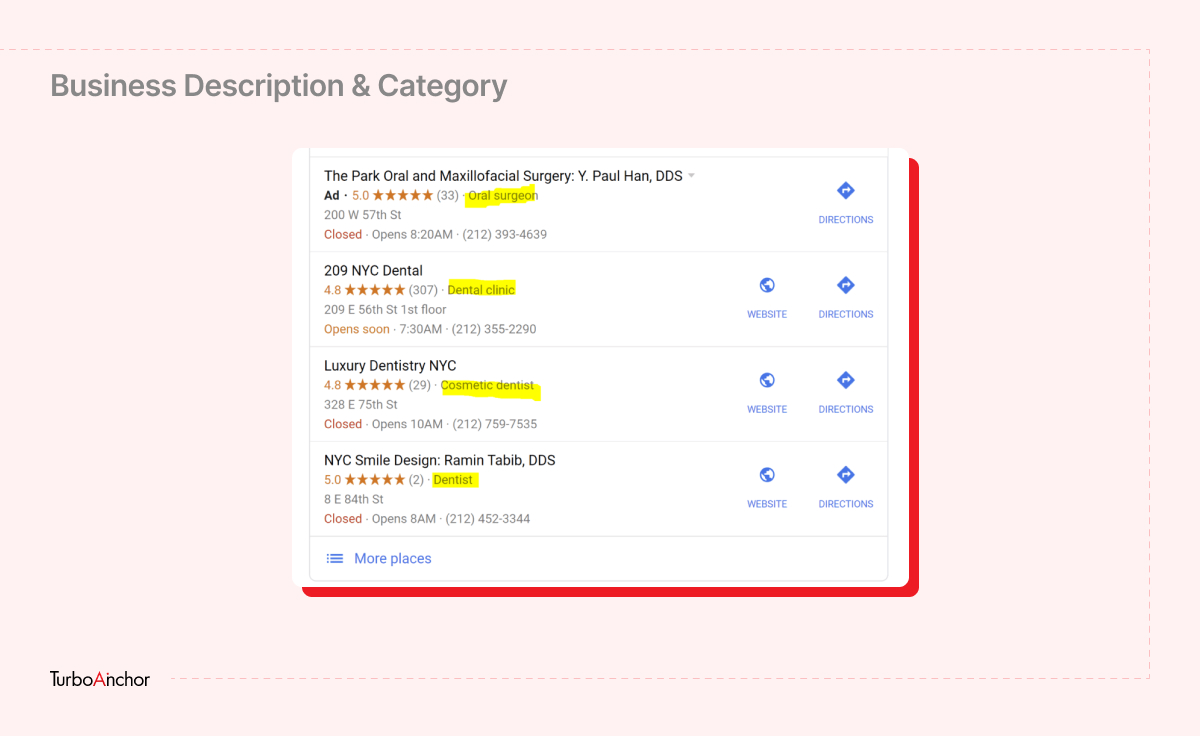
Note: You have 750 characters to describe your business on your google business profile.
Update hours of operation like update open & closing hours.
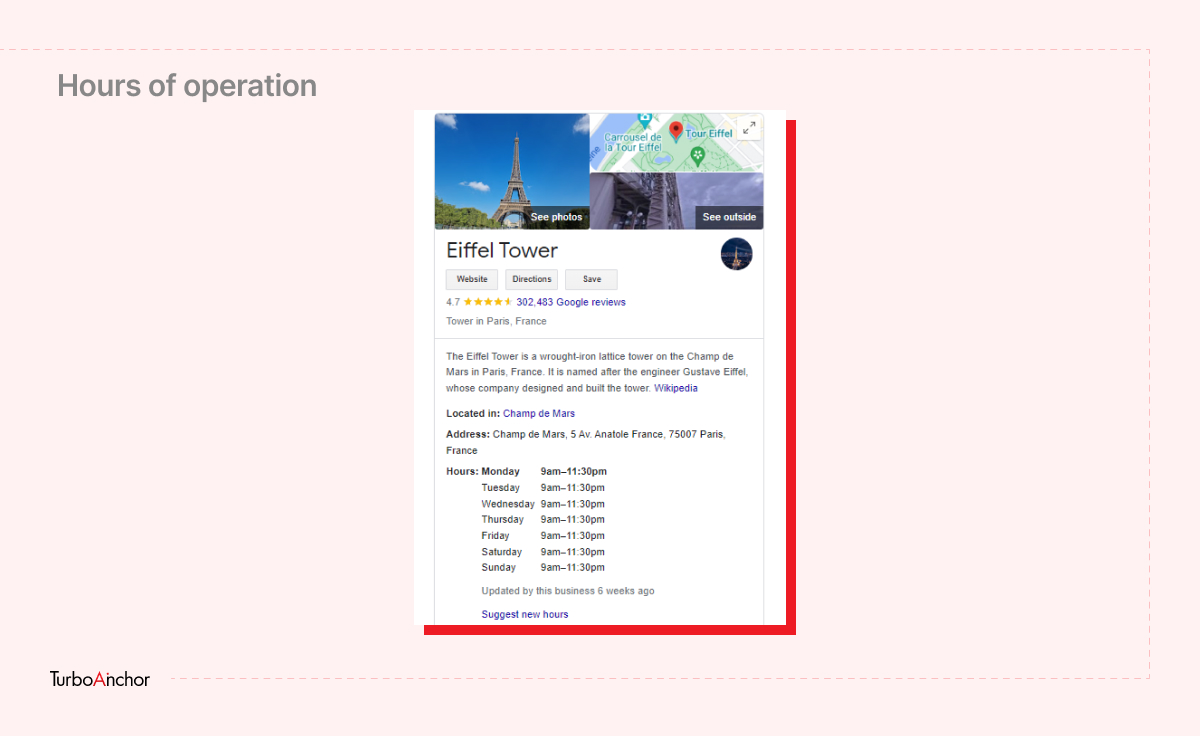
For example, let’s say a customer visits your store after checking out your business profile and ends up seeing a closed sign after driving through half the town. Not only didn’t you lose a customer, but if they left a bad review on your business profile, you also ended up losing your brand credibility in front of others.
Online reviews are crucial to local businesses for many reasons. Foremost, consumers depend on online reviews to help decide which local business to go for regarding products and services. Make sure to respond to customers’ or your visitors’ inquiries and keep them updated related to your business.
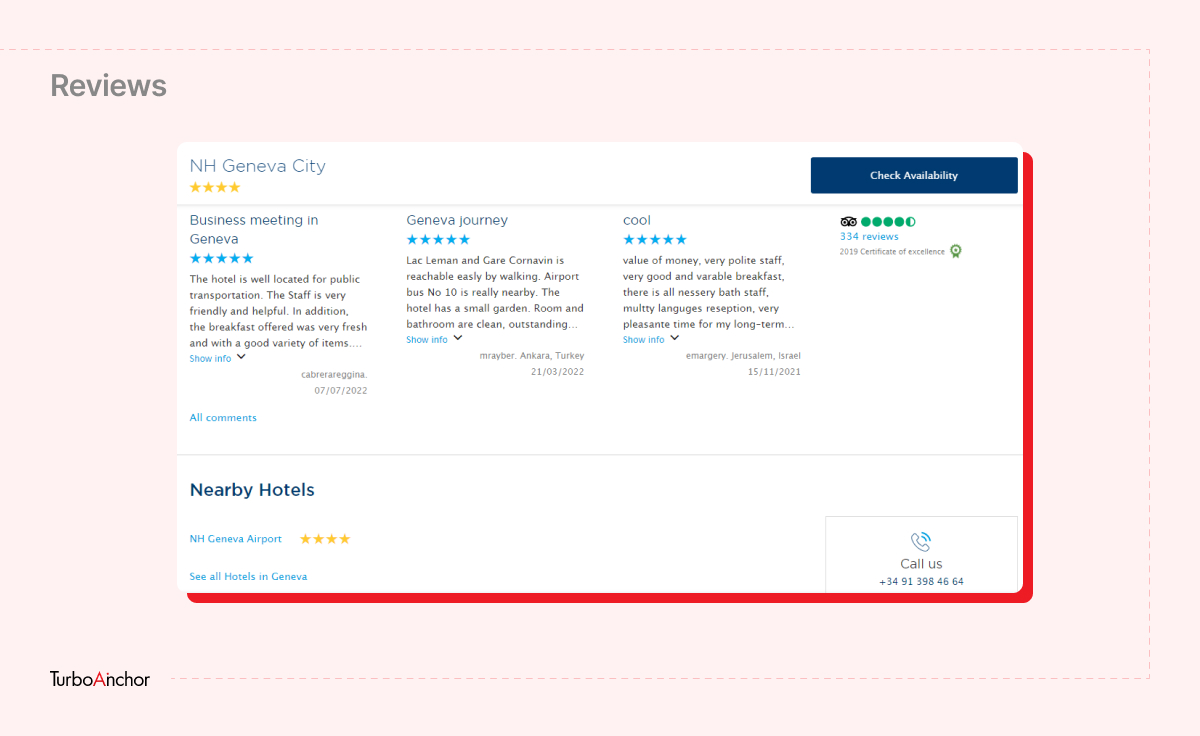
Add a variety of photos of your business to ensure your audience has a clear view of you before making contact. Knowing the difference between what kinds of images you can add is vital. You don’t want them to display in the wrong places.
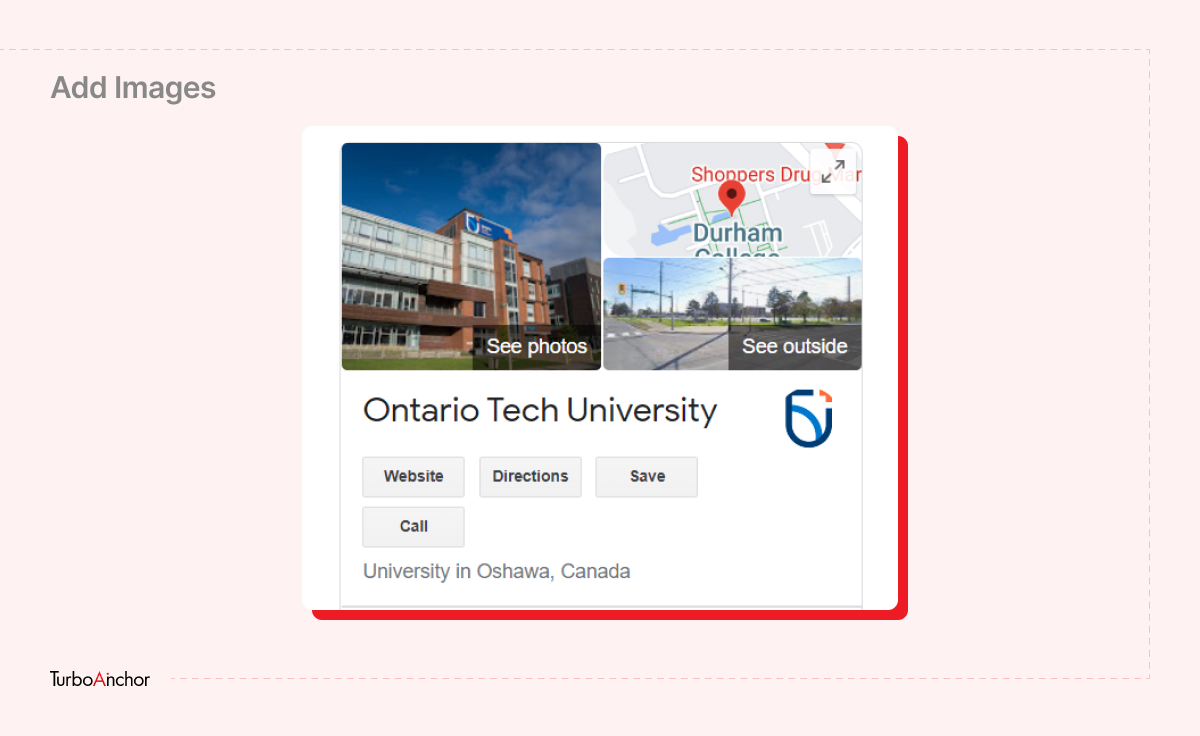
Your logo will display above the catalog of images of your business.
You can set a cover photo for your business that you think best reflects your business. If you perform a service, make sure you highlight this service in action. If you have a physical store, a photo of your building could also be helpful as a cover photo.
Adding a CTA button helps to increase your visibility across google and helps customers find you through search, maps, and shopping. It helps give consumers a quick picture of your business, such as operating hours, products or services, location, and contact information.
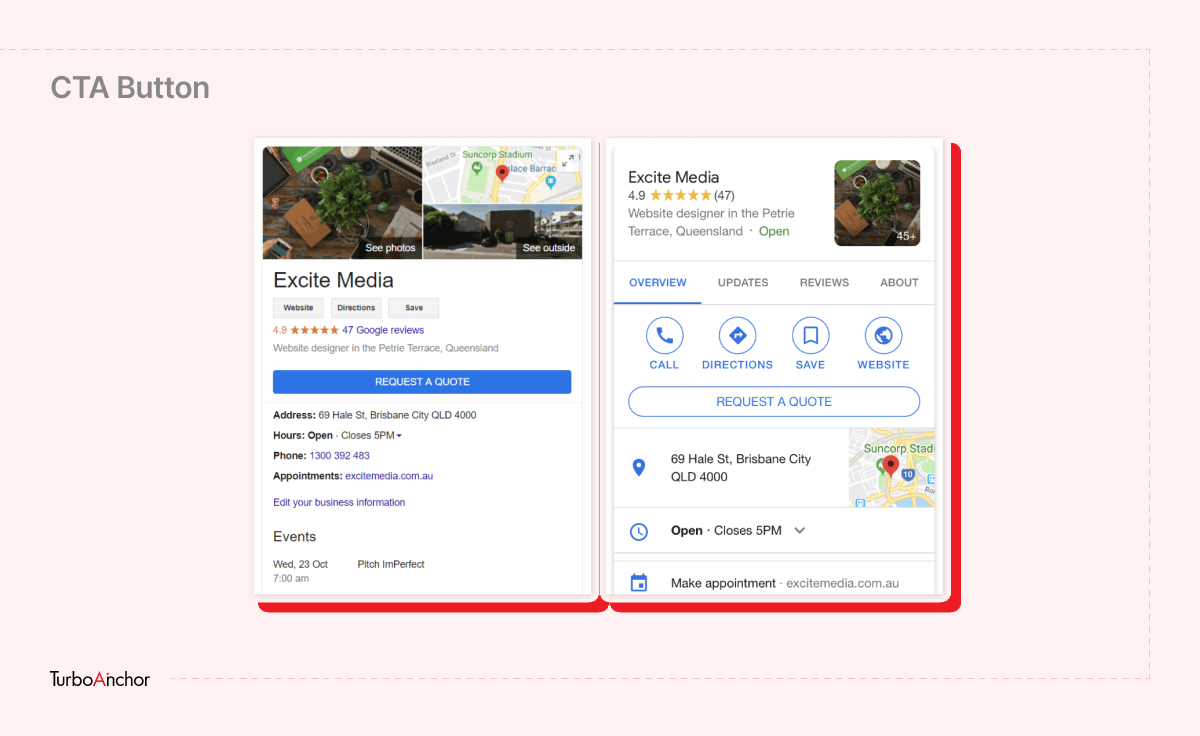
Following are some measures you can use to rank in the map pack,
Google map citations are a must for anyone with a google my business page who desires to appear on local searches and map results.
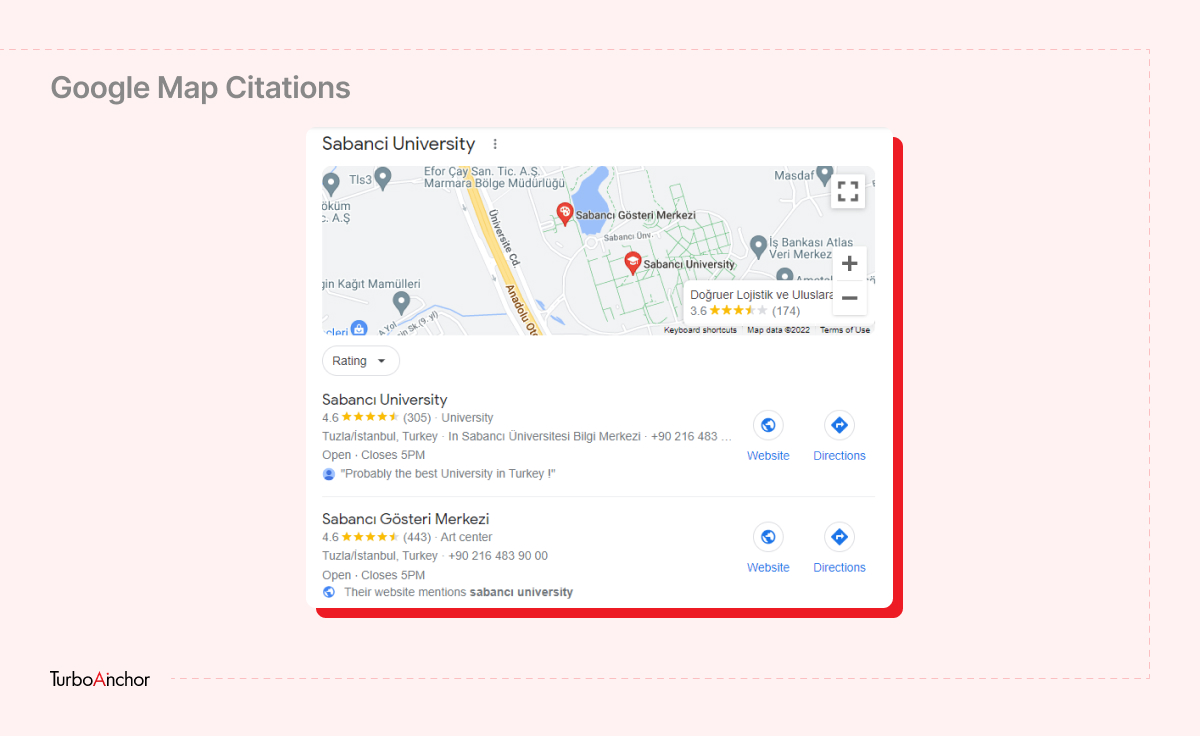
A citation is a mention of your business name on a website. Usually, a citation is powered by other information, frequently referred to as NAP (Name, Address, Phone). The data included should be on point and accurate; your citations should consist of the exact details across the web – consistent business listings.
Citations help rank your GMB listing by providing the search engine with on-point sources of information regarding your organization. Google can then assure that your business exists and that what you have cited about your business is right by verifying information from multiple sources.
As Google crawls information about your business on websites and directories, it can be more sure that the data is correct if all information it finds is exact. In turn, it assures that Google is more likely to display your business listing when a user searches for the types of products or services you provide. You need more quality citations to appear above your competitors on local searches.
Your business can benefit from local SEO even if it does not have a website and can drive more traffic to its location. These leads are also likely to convert well since they are from people searching for your business’ products or services.
You should post to Google My Business every seven days, at the very least. Numerous businesses post once daily and have noticed good results and improved rankings. Google tends to look favorably on businesses that use Google products frequently.
Following are some ways you can improve your GMB post views,
In short you can get leads on your GMB by following these methods,
Following are some ways you can follow to promote your business on Google,
Following are some ways you can follow to rank higher on Google Maps,
In the end, after you have a well-optimized Business Profile that doesn’t consist of the standard optimization mistakes many business owners fall prey to.
Yet, you should still review everything time by time to keep your profile on point. It’s also crucial to realize that the purpose of your Google Business Profile is to appear for queries with local intent. In other words, queries in which searchers search for local businesses, products, and services. It involves the misunderstanding that most business owners make. For your business to be found locally, nationwide, or internationally, you need more than Google My Business.
References:
[1 ] How Long Can Your Google My Business Description Be? – DASH
[2] Local Citation Trust Report – brightlocal
[3] Consumer Reviews – MACMILLAN DESIGN