What is Sitemap and its Importance? Tips to Ace Your SEO Site
Posted on: October 14, 2022 7:00 PM
By Ali, Having 13 years experience in the IT & Servicing Industry. A.I Lover, Startup Enthusiast, IoT Implementor, and Blockchain Follower.
Posted on: October 14, 2022 7:00 PM
Table of Contents
ToggleGoogle created the many types of Sitemaps protocol to allow web designers to publish a list of links from throughout their websites.
The fundamental idea is that some websites feature a significant number of dynamic pages that can only be accessed by filling out forms and submitting user information. These pages’ URLs are included in the Sitemap files so that web crawlers can find them.
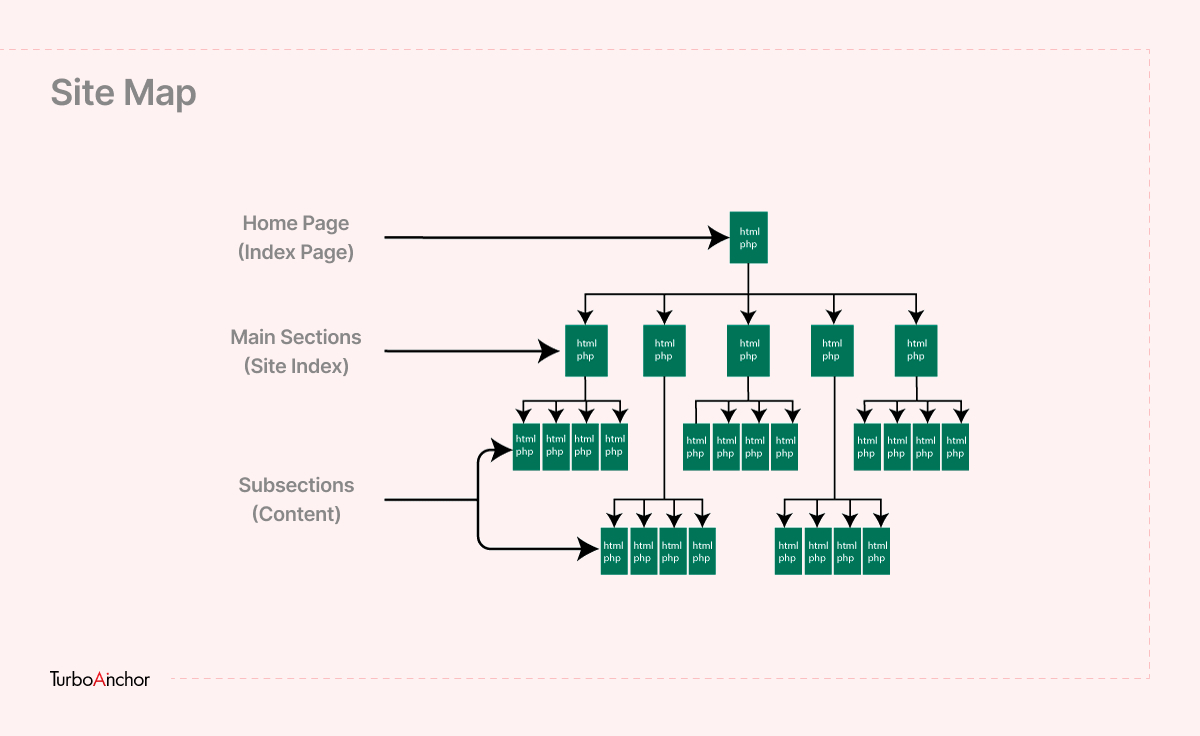
A sitemap is a document that lists the pages, videos, and other assets on your website along with their connections.This file is examined by search engines like Google to improve the way they index your website.
A sitemap also informs Google of the pages and files you consider to be most important for your website. For example, the date the page was last updated and any language variations.
So, “what is sitemap xml”? The simple answer is “a list of a website’s key pages that ensures Google can find and crawl them all.”
The sitemap is extremely important during the full evolution of your site, from design to SEO. Once you’re up , you’ll update and publish your XML sitemaps to stay relevant in search. It’s something you’ll continually refer to during the development stages to stay on track.
Sitemaps, which are often kept in an XML or HTML format, make it simpler to locate all of a website’s pages fast and in a single spot.
A visual sitemap is a very efficient way to organize and share ideas regarding the structure of a website. Sitemaps, a 2D depiction of a website, give designers and developers a bird’s-eye perspective of the entire project in order to facilitate efficient planning and collaboration on internet initiatives.
Are sitemaps important for SEO? Or Do search engines use sitemaps?
The answer is “Yes” for sure! That’s why you need to optimize the sitemap. As if you have known what is a sitemap, how do search engines use sitemaps
Here are some tactics for optimization of sitemap:
First of all you must know how to create a sitemap wordpress? Moreover, making a sitemap is quite simple for you if your website uses WordPress as its CMS.If you use an SEO optimization plugin like Yoast SEO or Rank Math, you may complete it quickly by adding one to your website.
The XML sitemap code structure can also be manually used to construct a sitemap.
It’s far simpler to just let a program handle and you may need the answer to the question of how to create an XML sitemap if you want to use the hreflang attribute.
Through the Google Search Console, you can submit Google your sitemap.
Before you click Submit Sitemap, test your sitemap and examine the results to look for any issues that can prevent important landing sites from getting indexed. Now you may got the answer to “How to make a sitemap for google”?
However, the ideal situation would be for the number of pages indexed to match the number of pages submitted.
It should be noted that while submitting your sitemap informs Google of the pages you believe to be of high quality and deserving of indexation, it does not ensure that Google will do so.
Rather, the advantages of publishing your sitemap are:
The general quality of the site is a significant element in ranking.
Even though the sites are required for your site, such as login pages, if your sitemap points bots to hundreds of low-quality pages, search engines will read this as a hint that your website is probably not one people will want to visit.
Instead, make an effort to guide bots toward your website’s most crucial pages.These pages should be:
If Google Search Console doesn’t index all of your pages, it can be annoying because it doesn’t let you know which pages are troublesome.
You won’t be informed of the 5,000 “problem pages,” for instance, if you submit 20,000 pages but only 15,000 of them are indexed.
This is especially true for huge e-commerce sites with numerous pages for items that are quite identical.
A good SEO consultant always creates a helpful manual for identifying issue pages.
He advises dividing product pages into many XML sitemaps and evaluating each one separately.He must know what a sitemap looks like.
Once you’ve identified the primary issues, you can either try to resolve them.
If the featured image for your blog post does not appear on the page, it is not included in the sitemap by default. In order for Google to crawl the featured image as well, you must include the image in the sitemap. The Rank Math SEO plugin makes it simple to do.
The tag should be used to specify which page is the “primary” page that Google should crawl and index. So when you have several sites that are strikingly identical, such as product pages for various colors of the same item.
If you don’t include sites with canonical URLs pointing at other pages, bots will have an easier time finding important pages.
On large websites, it’s practically impossible to keep up with all of your meta robots.
Although you must find specific instructions on how to create a XML sitemap, using a service that generates dynamic sitemaps for you will make this step much simpler.
Your server will experience less stress if your sitemap is smaller.
The allowed sitemap file size for Google and Bing has grown from 10 MB to 50 MB, with 50,000 URLs per sitemap. For the majority of websites, this is more than sufficient, but some webmasters will need to divide their pages into two or more sitemaps. [1]
You can tell crawlers how to access your website by including a robots.txt file in the root directory of your website. These directives may specify which pages you want the bots to crawl, which ones they should skip, or instructions to completely prevent a certain bot from accessing the site. So you must know how to add sitemaps to robots.txt.
Are sitemaps still important? You will get the answer by going through all the tactics mentioned above. Keep in mind that all websites require a sitemap.Google can fairly properly find and index your pages through this way. Sitemaps provide many benefits in SEO.
When your website’s structure changes, your content changes or is updated, or you have new stuff to display, you should re-submit your sitemap or add another one.
Although having a sitemap is not required, it does help search engines in finding and analyzing new websites or updated content more quickly.
Website developers frequently utilize HTML, or Hypertext Markup Language. A webpage that links to other pages on your website is known as an HTML sitemap.
References
[1] XML Sitemaps — Search Engine Journal