Did you know that TikTok had 1 Billion monthly active users worldwide as of January 2022? [1]
TikTok is not just a lip-syncing platform or dancing app now, it has transformed and is driving e-commerce sales across the globe. It is one of the best platforms to promote your business and undoubtedly is the highest engaging app. You can shop on TikTok without leaving the app.
In this blog post, we will discuss the dynamic TikTok shopping features, who can use them, and how to set up a TikTok shop.
Table of Contents
ToggleWhat is a TikTok Shop?
A TikTok Shop is an innovative shopping feature rolled out by TikTok. Shopify and TikTok were integrated in October 2020 and initiated an e-commerce shopping experience without having to leave the app or move to another website to checkout. TikTok shop is an in-app shopping destination for millions of users. TikTok allows merchants, brands, and creators to display and sell their products. The sellers and creators can directly sell the products through LIVEs, in-feed videos, and the product showcase tabs.
Who can use TikTok Shopping?
Earlier Shopify sellers were only able to use the TikTok Shopping feature. However, now the sellers, creators, partners, and affiliates can also use TikTok shopping. The integration of TikTok and Shopify has made waves in the new shopping trends. TikTok Shop has not only helped the new entrepreneurs or local businesses to set up their outlets, drive sales and generate revenues but big brands too, for instance, the famous Mexican chain Chipotle, with one of the first Branded Hashtag Challenge (#ChipotleLidFlip Challenge), the brand was able to create Chipotle Business Account awareness throughout the platform and approximately 100,000 accounts replicated the stunt. Another challenge #GuacDance amazed everyone when Chipotle reported that the brand served over 800,000 sides of guac [2]. Some other top brands on TikTok Shop include Red Bull, Taco Bell, and Netflix.
Where to find the TikTok Online Store & How to Shop?
If you are interested in TikTok Shopping follow the steps to find the TikTok Shop and place your orders:
- Open the TikTok app and log in to your account.
- Click on the Discover menu, type in, and visit the official store of the product you have in mind, or simply search for TikTok Shop.
- Once you have found the official store, click on the Shop icon, which appears as a shopping tab on your profile marked as a shopping bag icon.
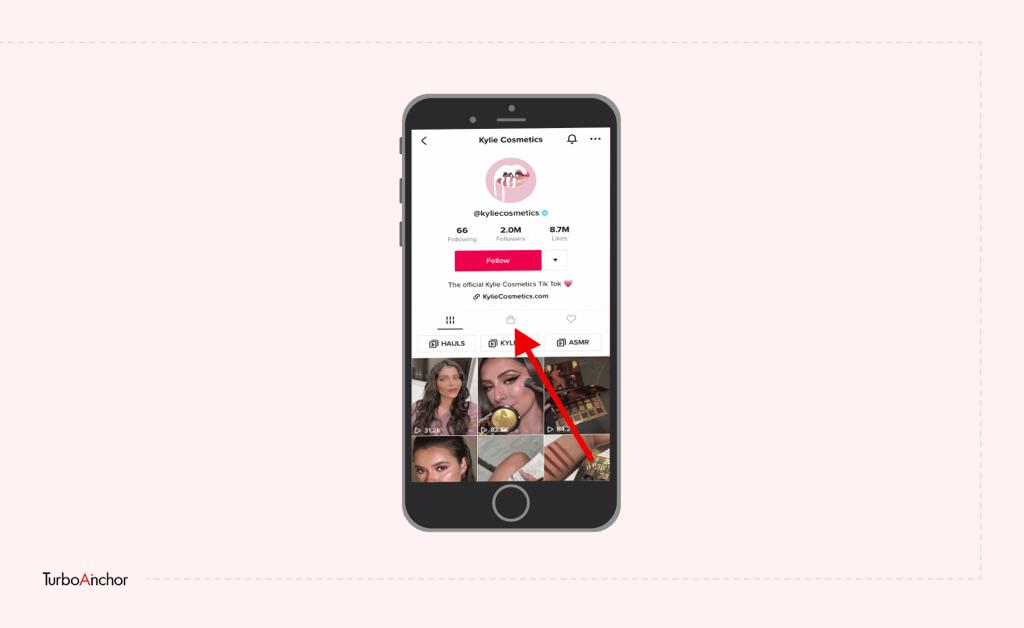
- By clicking on the icon, you will come across the products listed by that particular brand.
- Explore the products, click on the one you wish to buy, and click “Buy Now” on the left corner of the screen.
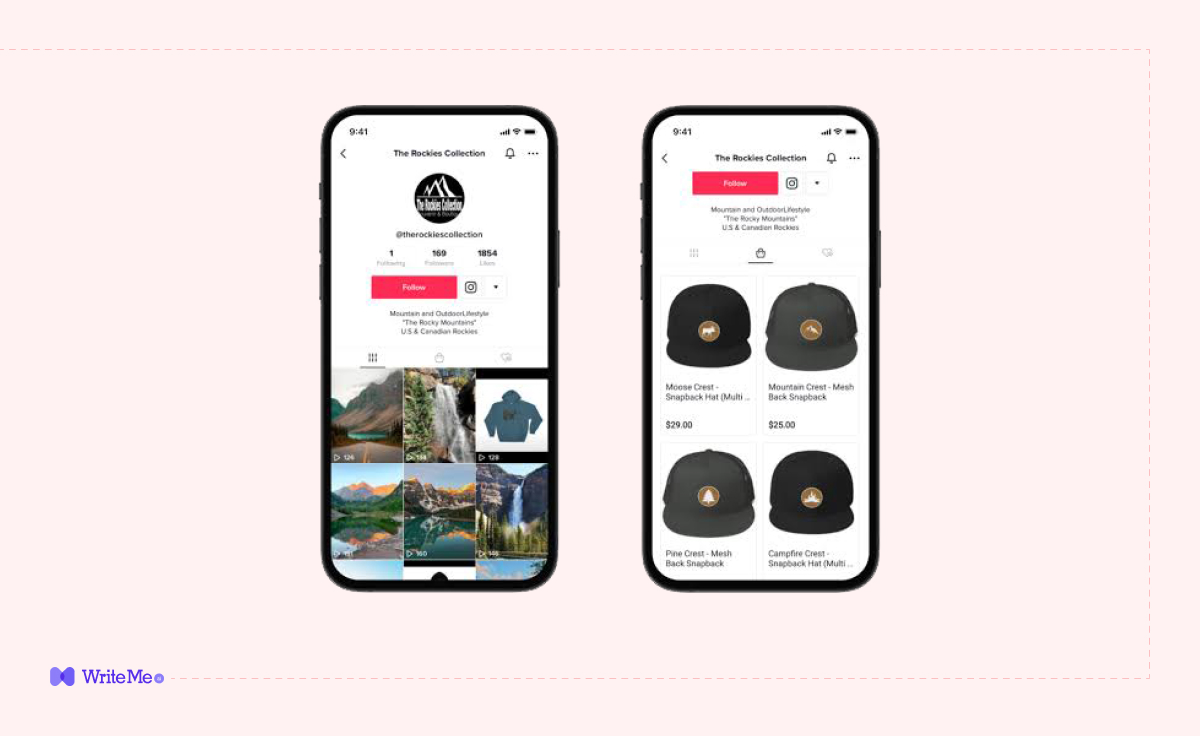
- You will then be directed to the Order Summary page, fill in the required information like the address, phone number, number of items, and color.
- Choose the payment method and complete the purchase order.
What are the Types of TikTok Shopping Ads?
TikTok is the magical platform where entertainment and commerce meet to create wonders. TikTok has introduced three types of Shopping Ads that are briefly discussed below:
- Video Shopping Ads: The advertisers create shoppable videos and post them on the For You page in the app. Video Shopping Ads are a combination of the Collection and Dynamic Showcase Ads. When a user clicks on the Video Shopping Ad, they move onto in-app landing pages, which lets the shopper know more about the products and then redirect them to the store’s site when they are ready to purchase.
- Catalog Listing Ads: Catalog Listing Ads are designed to promote your product catalog without any video content. It allows the brands to display their product catalogs and promote them in shoppable placements. Similar to the Video Shopping Ads, the Catalog Listing Ads also appear on the For You page.
- Live Shopping Ads: As the name implies, these ads are devised to drive engagement from the For You page to the Live shopping event.
Recommended Read: 8 Best! Types of Paid Ads Which You Can Go For
How to set up TikTok Shopping?
To create the TikTok Shop you will need to set up a TikTok Business Account. Follow the steps below to set up and get started with your TikTok Shop:
- Download TikTok Shopify app, if you already have a Shopify account, it will help you keep track of the results, create video ads, and manage orders. Brands that have BigCommerce accounts should download TikTok for Business app, it allows you to track the results of all your advertising campaigns.
- The next step is to fill in all the details and set up the TikTok bio, as it is the first thing that catches the audience’s attention. Make sure that you add the correct and relevant information that captivates the viewers and leaves a positive impression. Do not forget to add relevant keywords to your brand and the products.
- It is important to appeal to the viewers and create a good shopping experience for them. Your brand elements should be consistent throughout the digital platforms, add the product details in the description, and do not exceed 34 character limit for the product titles.
TikTok Shopping Best Practices
You need to understand the best practices that make the TikTok content appealing and engaging to the viewers and potential customers. Here are a few tips for you to follow.
Connect via CTA (Call to Action)
You can add the CTA feature to almost all the videos you upload so that your viewers know what to do next. Keeping them engaged is the best way to increase conversions. It will also allow you to send promotional content in the future.
Closed Captions
Captions increase comprehension and if the videos posted with closed captions engage the audiences for longer periods of time, increasing the chance to discover the brand’s page, and its content, follow the business, consider the products, and even visit the store’s website.
Links to Products
You can link tags related to your products in your TikTok videos. It will easily refer the viewer to the storefront simply by clicking on the tagged product. You can also link the LIVEs and real-time demos.
Hop on the Existing Trends
The number of views and popularity prioritizes your content in TikTok’s algorithms. Hence, it is important to utilize all the trending hashtags and memes to appeal to the target audience.
Influencer Marketing
Collaborating with influencers will help to gain new leads and create brand awareness. More than 70% of the young audience trust the influencers and what they promote [3], so it helps to attract new followers and convert them to potential customers.
Read More: What’s Influencer Marketing & How It’s Influencing The World
Authentic Content
It is essential to come up with authentic content to attract followers and new leads. It helps your brand to engage with your followers and create a better reputation among them.
Branded Hashtags
You need to use branded tags to keep your followers engaged and aware of your brand. People will not use your TikTok Shopping if they are not aware of it. Use Hashtags, it allows the users to shop for a product related to sponsored hashtags.
Optimize your Storefront
Your storefront is the TikTok Shopping tab, to appeal to the customers you need to optimize it and make it lively. Create your aesthetic and follow it with all your product images and videos to be consistent so that your audience can easily recognize your brand. Mention all the necessary details regarding the product and its features.
Also Read: What Is Video Marketing & How Can It Be Used?
Effective Timing
Your TikTok videos should have an impact on the viewers and to influence them with your content the timing of your videos should be practical and accurate. According to TikTok metrics, the maximum video length can be 60 seconds. However, if the ad is too long the viewers might just skip it and if the video is too short it leaves the audience confused and the message can be unclear. If the videos fall between 20-30 seconds, they are most likely to appeal to the viewers. [4]
TikTok Shopping – Frequently Asked Questions
Can you shop on TikTok?
If you are interested in buying products you view on TikTok, you can surely buy them at TikTok Shop. TikTok and Shopify announced in-app shopping experiences to the users. You can shop on TikTok without opening a web browser and leaving the app.
How do I view the TikTok cart?
Follow the below-mentioned steps to view the TikTok cart:
- Open the TikTok app on your mobile.
- Select the profile menu in the lower right corner.
- Click on the three horizontal line menu.
- Select the Order Menu, and view the items you have ordered or saved in the TikTok Shopping cart.
How do you shop on TikTok live?
TikTok LIVE shopping works quite similarly to that of Instagram and Amazon LIVE. The brands showcase their products on the TikTok Livestream shopping feature and a pin related to the product pops on the screen. Simply, tap on the pin to add the product to your shopping cart and then check out within the app.
Final Thoughts
TikTok is one of the fastest-growing social media platforms that has had a very successful impact on the e-commerce market. TikTok Shopping can do wonders for your brand by creating visible growth through your creative marketing and simply setting new trends or taking advantage of the latest trends.
Also Read:
- How To Create Search-optimized Content With SEO Content Writing?
- How to Optimize Your Digital Marketing Strategy for 2022
- Benefits Of Video Marketing
References:
[1] TikTok Statistics – 63 TikTok Stats You Need to Know [2022 Update] – Influencer Marketing Hub
[2] Chipotle’s National Avocado Day Celebrations Smash Records – Chipotle National Grill
[3] YouTube Stars Influencers – ThinkWithGoogle
[4] TikTok Ad Formats – YellowHead